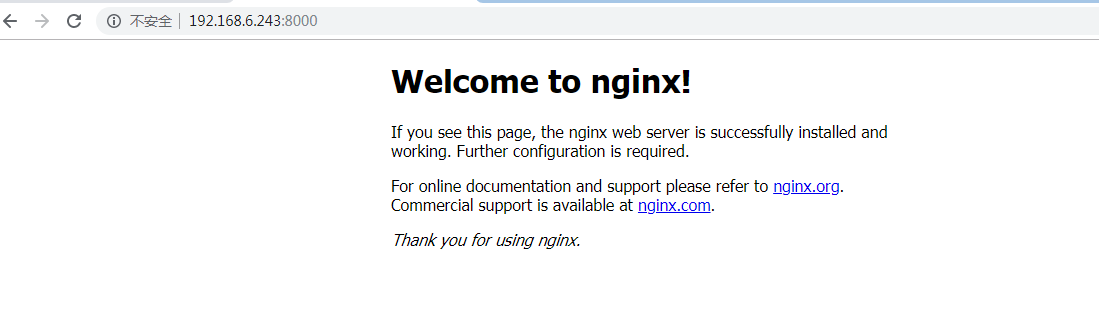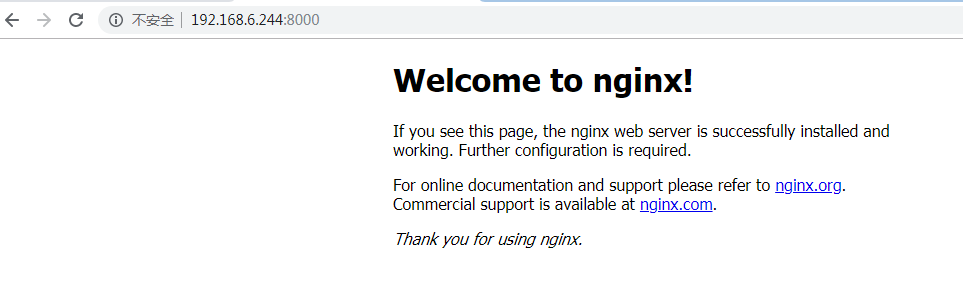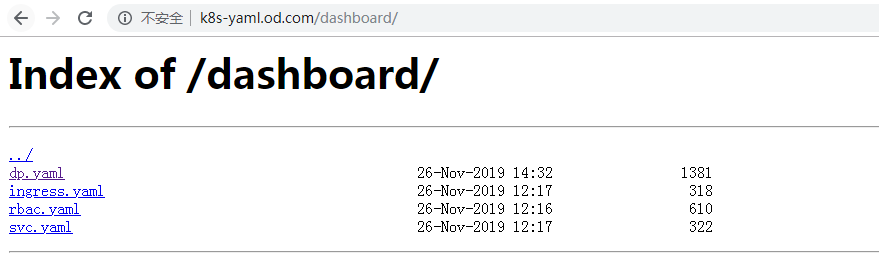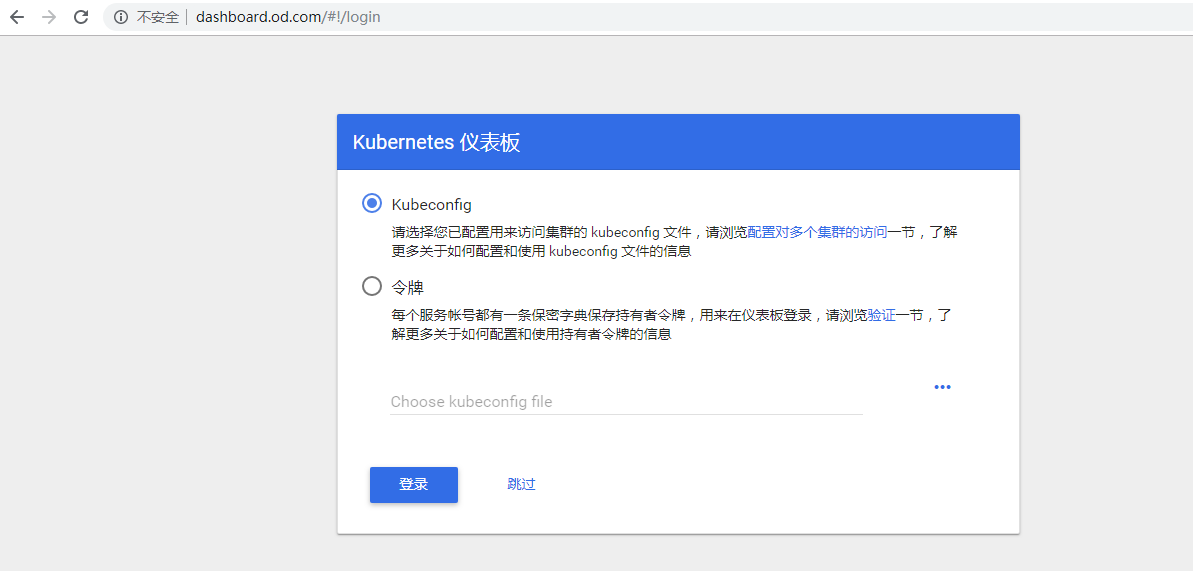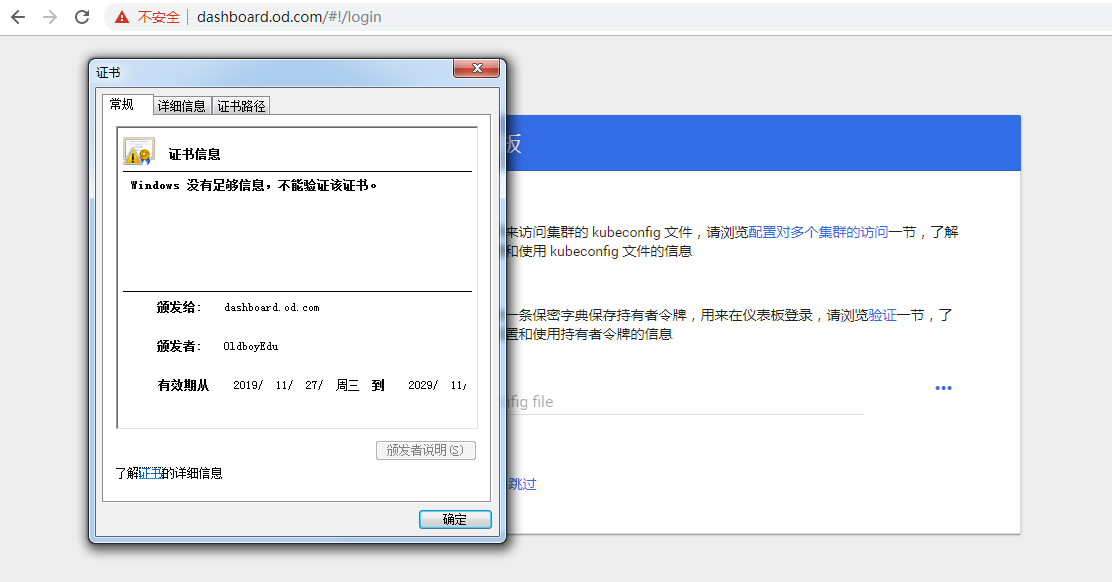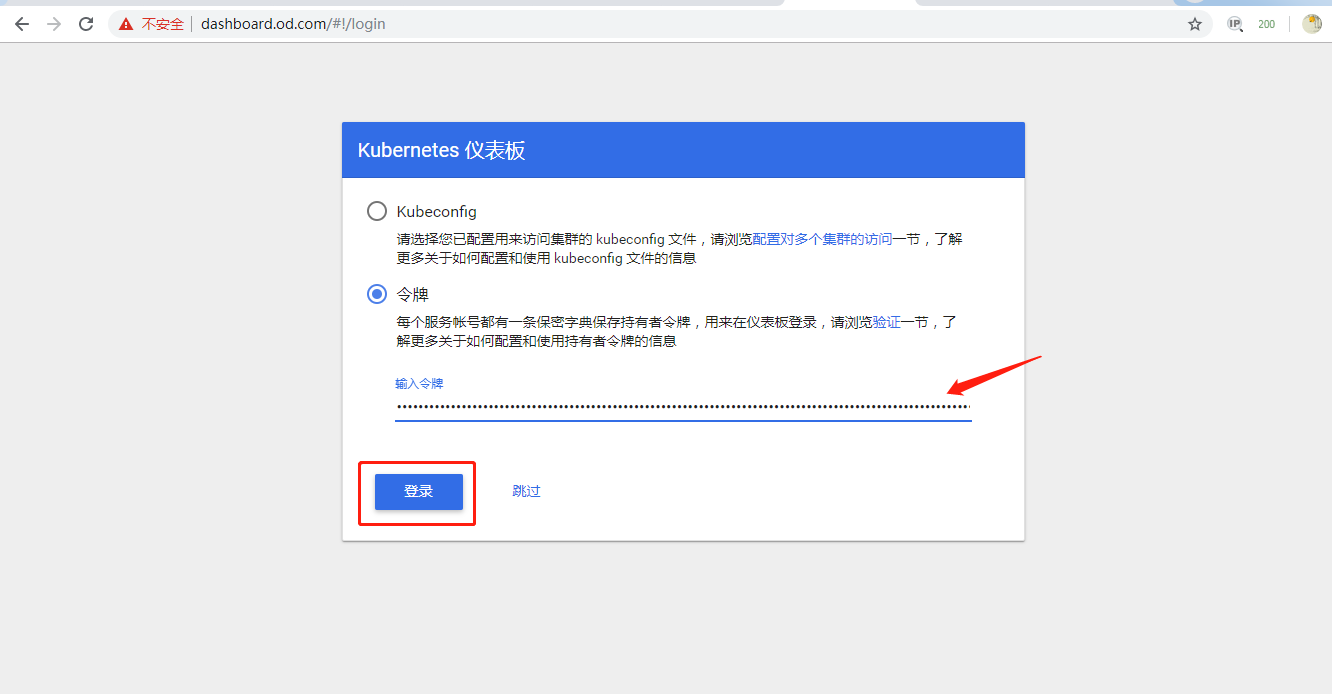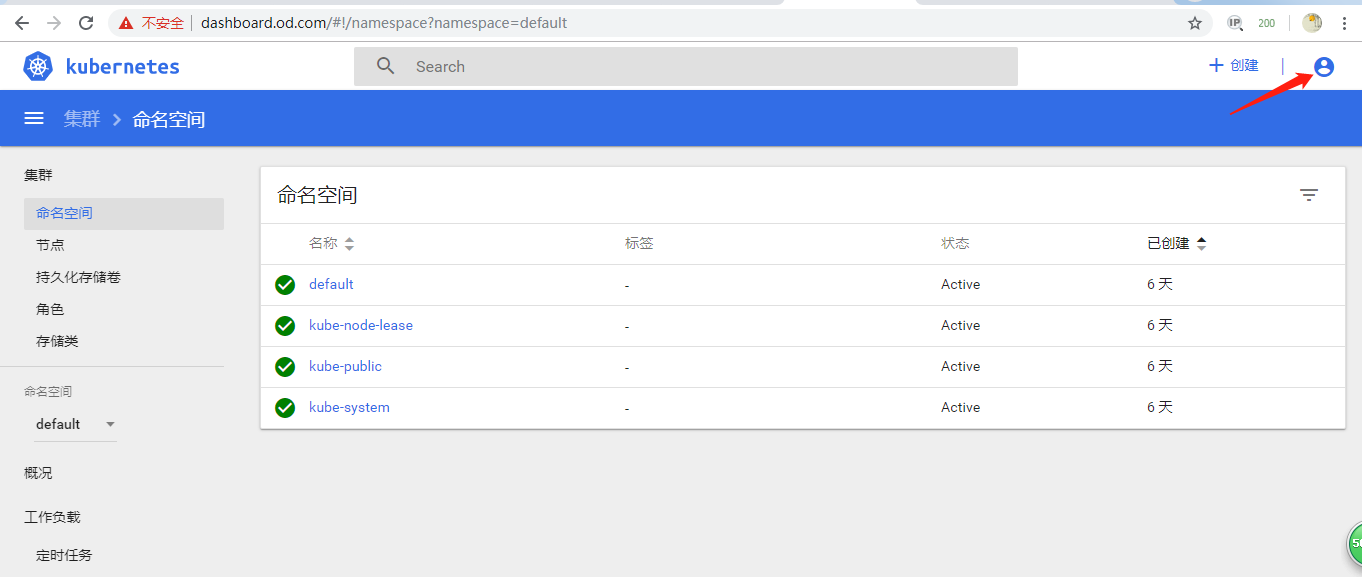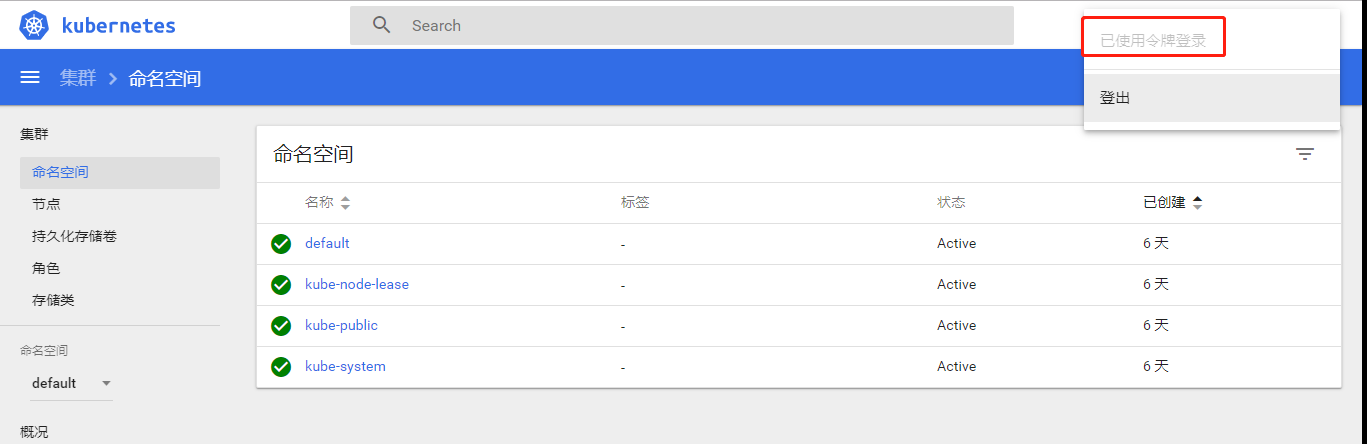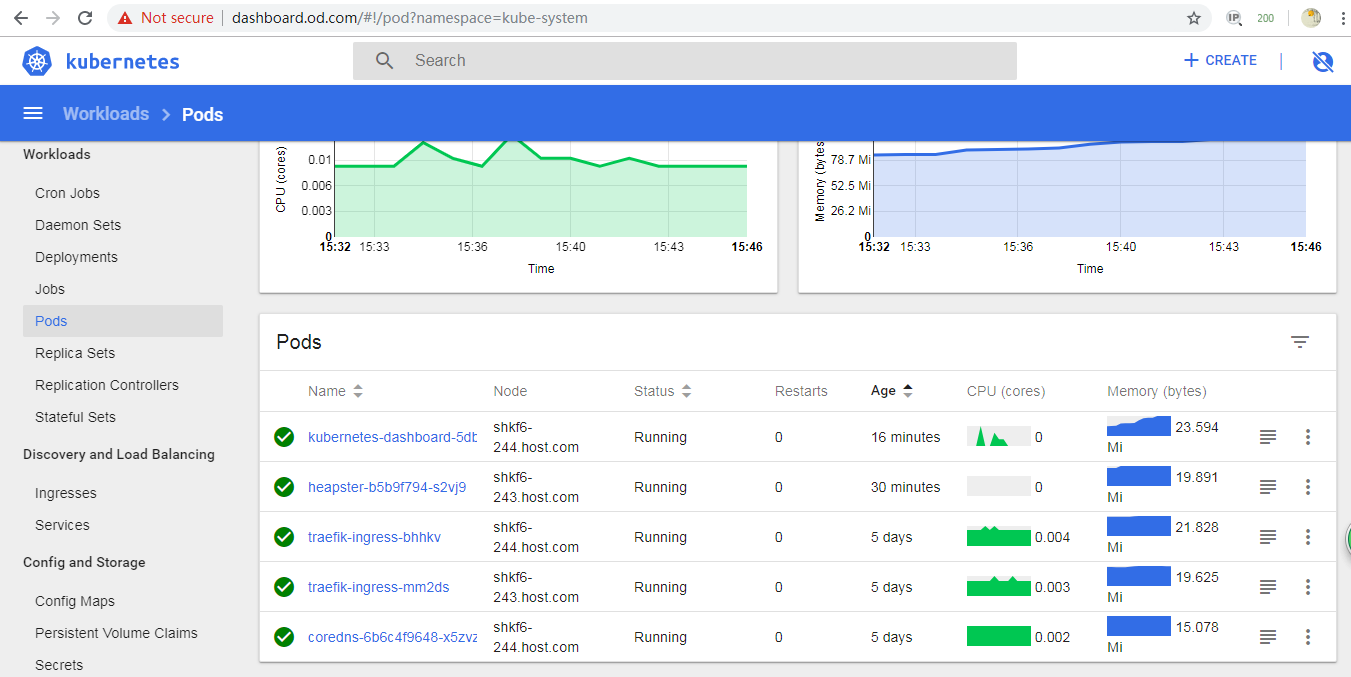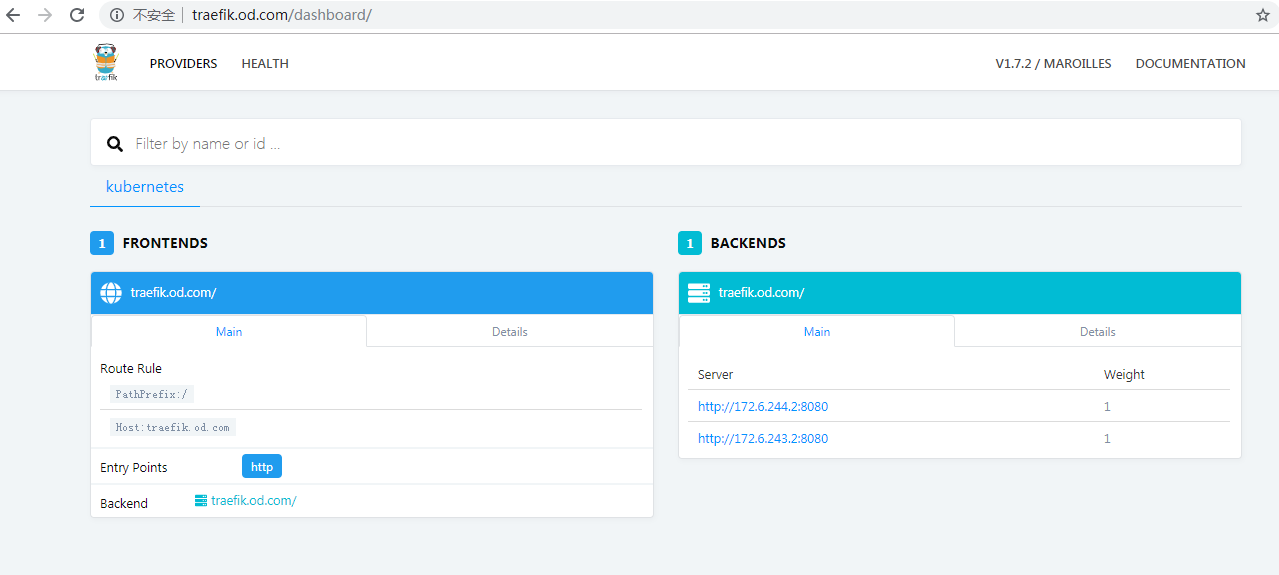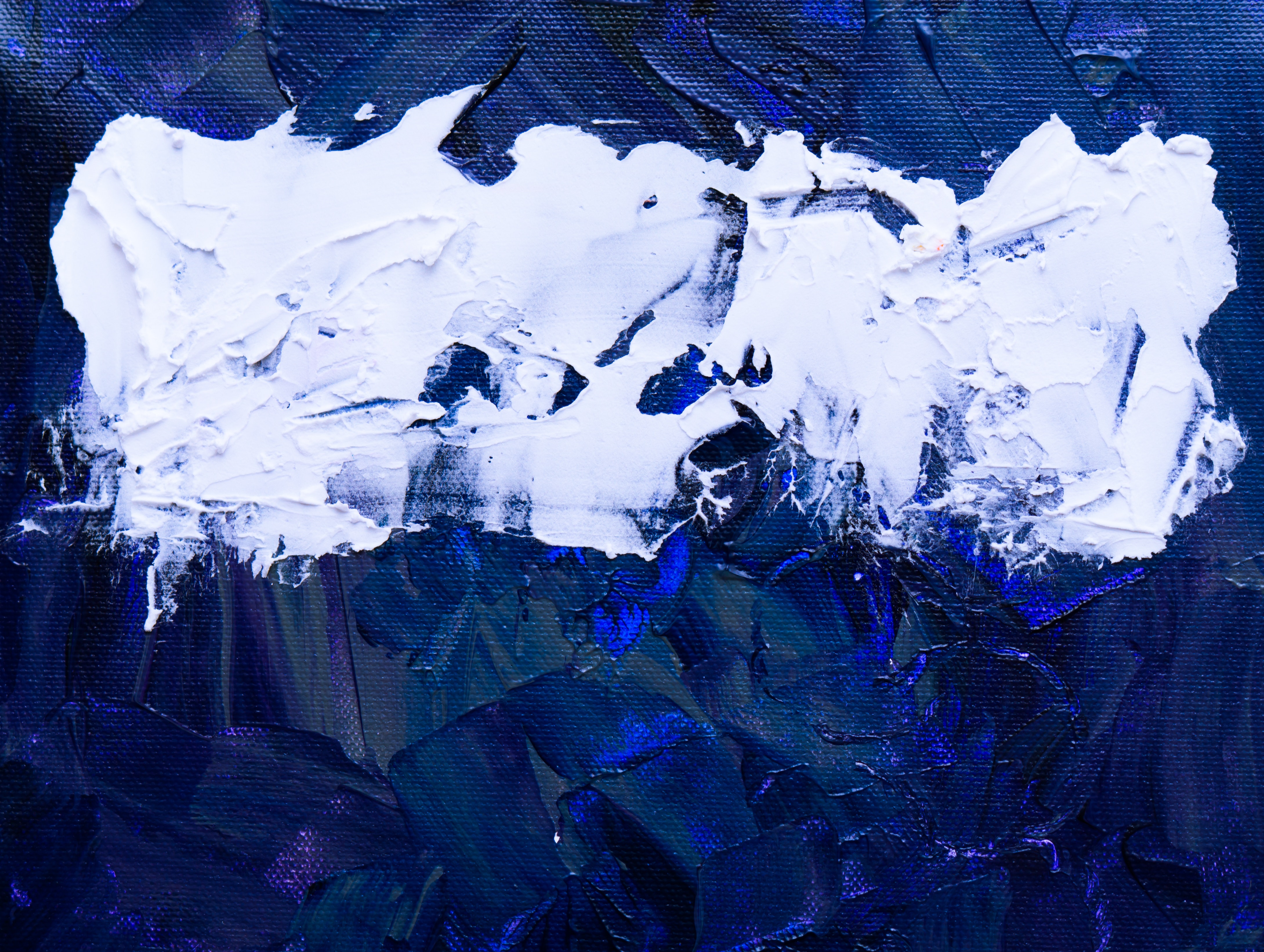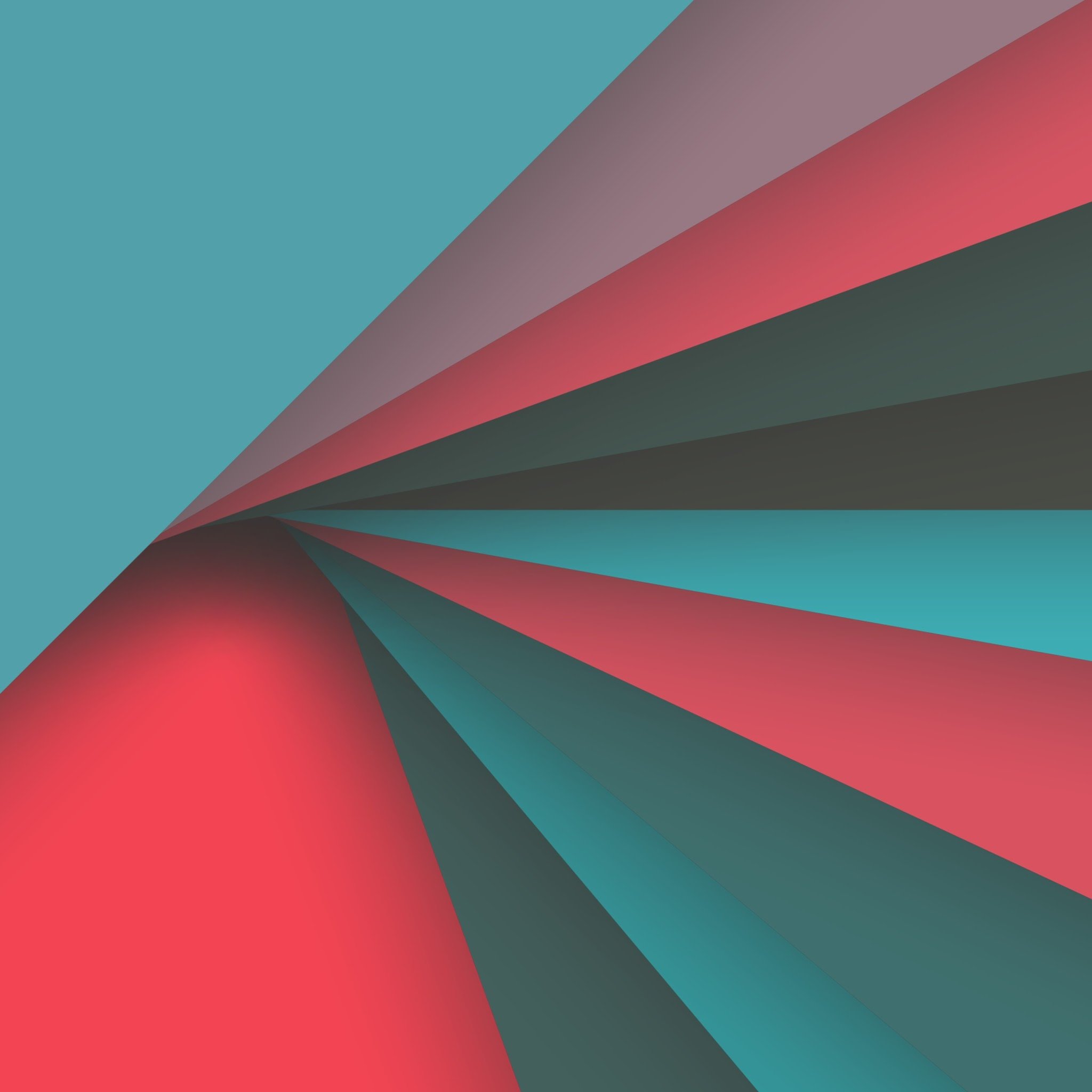前情回顾 1.使用二进制安装部署K8S的要点:
基础设施环境准备好
centos7.6系统(内核在3.8x以上)
关闭SELinux,关闭firewalld服务
时间同步(chronyd)
调整Base源,epel源
内核优化(文件描述符大小,内核转发,等等。。。)
安装部署bind9内网DNS系统
安装部署docker的私有仓库–harbor
准备证书签发环境–cfssl
安装部署主控节点服务(4个)
Etd
Apiserver
Controller-manager
Scheduler
安装部署运算节点服务(2个)
2.关于cfssl工具:
cfssl:证书签发的主要工具
cfssl-json:讲cfssl生成的证书(json格式)变为文件承载式证书
cfssl-certinfo:验证证书的信息
把证书apiserver.pem的信息列出来:
1 2 3 4 5 6 7 8 9 10 11 12 13 14 15 16 17 18 19 20 21 22 23 24 25 26 27 28 29 30 31 32 33 34 35 36 37 38 39 40 41 42 43 44 45 46 47 48 49 50 51 52 53 54 55 [root@shkf6-245 certs]# cfssl-certinfo -cert apiserver.pem { "subject": { "common_name": "k8s-apiserver", "country": "CN", "organization": "od", "organizational_unit": "ops", "locality": "beijing", "province": "beijing", "names": [ "CN", "beijing", "beijing", "od", "ops", "k8s-apiserver" ] }, "issuer": { "common_name": "OldboyEdu", "country": "CN", "organization": "od", "organizational_unit": "ops", "locality": "beijing", "province": "beijing", "names": [ "CN", "beijing", "beijing", "od", "ops", "OldboyEdu" ] }, "serial_number": "654380197932285157915575843459046152400709392018", "sans": [ "kubernetes.default", "kubernetes.default.svc", "kubernetes.default.svc.cluster", "kubernetes.default.svc.cluster.local", "127.0.0.1", "10.96.0.1", "192.168.0.1", "192.168.6.66", "192.168.6.243", "192.168.6.244", "192.168.6.245" ], "not_before": "2019-11-18T05:54:00Z", "not_after": "2039-11-13T05:54:00Z", "sigalg": "SHA256WithRSA", "authority_key_id": "72:13:FC:72:0:8:4:A0:5A:90:B2:E2:10:FA:6A:7E:7A:2D:2C:22", "subject_key_id": "FC:36:3:9F:2C:D0:9F:D4:1E:F1:A4:56:59:41:A8:29:81:35:38:F7", "pem": "-----BEGIN CERTIFICATE-----\nMIIEdTCCA12gAwIBAgIUcp9sROX/bzXK8oiG5ImDB3n8lpIwDQYJKoZIhvcNAQEL\nBQAwYDELMAkGA1UEBhMCQ04xEDAOBgNVBAgTB2JlaWppbmcxEDAOBgNVBAcTB2Jl\naWppbmcxCzAJBgNVBAoTAm9kMQwwCgYDVQQLEwNvcHMxEjAQBgNVBAMTCU9sZGJv\neUVkdTAeFw0xOTExMTgwNTU0MDBaFw0zOTExMTMwNTU0MDBaMGQxCzAJBgNVBAYT\nAkNOMRAwDgYDVQQIEwdiZWlqaW5nMRAwDgYDVQQHEwdiZWlqaW5nMQswCQYDVQQK\nEwJvZDEMMAoGA1UECxMDb3BzMRYwFAYDVQQDEw1rOHMtYXBpc2VydmVyMIIBIjAN\nBgkqhkiG9w0BAQEFAAOCAQ8AMIIBCgKCAQEAzkm60A1MQiWsPgWHrp4JjJKVFAEP\ndzm+f4ZB3GsZnuiuMo3ypygClwsjDcPZL0+zKaAmwOMxa3cSmbgY8rYkbqGM8Tdd\nBN4ns0pDuwl5EbcMAfyL1ZsgpxctMwtaCO1wR2N6fAhk1BZt6VH7a9ruw83UKfDK\n3W77JxLdcgAEDdaizddQPhOE3W2BMJztLI03PIIQ2yZ3vikfZQjYwZLAWBBDpoOJ\neMm9J3RS0FL8YXTefjG02An4Z1BSTlTDOPogUxxAMAJ1jaaOXSpUSj/qACYpHx7N\n9zgKmkMKby2N+VfJs60MD60jn0CJXALJ1U/lyAieX8KRW3IEW1L/xhVhxwIDAQAB\no4IBITCCAR0wDgYDVR0PAQH/BAQDAgWgMBMGA1UdJQQMMAoGCCsGAQUFBwMBMAwG\nA1UdEwEB/wQCMAAwHQYDVR0OBBYEFPw2A58s0J/UHvGkVllBqCmBNTj3MB8GA1Ud\nIwQYMBaAFHIT/HIACASgWpCy4hD6an56LSwiMIGnBgNVHREEgZ8wgZyCEmt1YmVy\nbmV0ZXMuZGVmYXVsdIIWa3ViZXJuZXRlcy5kZWZhdWx0LnN2Y4Iea3ViZXJuZXRl\ncy5kZWZhdWx0LnN2Yy5jbHVzdGVygiRrdWJlcm5ldGVzLmRlZmF1bHQuc3ZjLmNs\ndXN0ZXIubG9jYWyHBH8AAAGHBApgAAGHBMCoAAGHBMCoBkKHBMCoBvOHBMCoBvSH\nBMCoBvUwDQYJKoZIhvcNAQELBQADggEBAAIKX7PJXI5Uj/nn1nfp4M2HTk1m+8OH\nzTwRVy1igM+2ull+S7rXO4MN9Sw16Coov6MyHviWXLWJgGTypOenz+tTQkdjzHLF\nrkDxM6Fu4b5pm4W1H5QQaoFfY7XaCGnoD0Mf3rMsG8Pi5n3e7pb2tw73ebxwHQx7\nnl43fOoRAyDVMmju5BKG8QOA5dfW3qi2BpCCM7KCgSVq/U8URaI3zBm6Mfm7eUnI\nhwnpufar08JCLVtoduKelbdaaBSEmDR+7bl0aQ5YHwAHuQZRxQB4qG+QbiTabuoV\npXATIAmGLqretFGp9rlsvh6kxIKw+NJ8k2DBpzOCzJALCYIbHhv40oA=\n-----END CERTIFICATE-----\n" }
检查h5.mcake.com域名证书的信息
1 2 3 4 5 6 7 8 9 10 11 12 13 14 15 16 17 18 19 20 21 22 23 24 25 26 27 28 29 30 31 [root@shkf6-245 certs]# cfssl-certinfo -domain h5.mcake.com { "subject": { "common_name": "h5.mcake.com", "names": [ "h5.mcake.com" ] }, "issuer": { "common_name": "Encryption Everywhere DV TLS CA - G1", "country": "US", "organization": "DigiCert Inc", "organizational_unit": "www.digicert.com", "names": [ "US", "DigiCert Inc", "www.digicert.com", "Encryption Everywhere DV TLS CA - G1" ] }, "serial_number": "20945969268560300749908123751452433550", "sans": [ "h5.mcake.com" ], "not_before": "2019-07-30T00:00:00Z", "not_after": "2020-07-29T12:00:00Z", "sigalg": "SHA256WithRSA", "authority_key_id": "55:74:4F:B2:72:4F:F5:60:BA:50:D1:D7:E6:51:5C:9A:1:87:1A:D7", "subject_key_id": "3F:86:11:8A:11:D:24:58:D2:CF:33:58:20:52:4A:A4:AE:94:90:33", "pem": "-----BEGIN CERTIFICATE-----\nMIIFgTCCBGmgAwIBAgIQD8IMBHJkmkUGUQ2ohH7cjjANBgkqhkiG9w0BAQsFADBu\nMQswCQYDVQQGEwJVUzEVMBMGA1UEChMMRGlnaUNlcnQgSW5jMRkwFwYDVQQLExB3\nd3cuZGlnaWNlcnQuY29tMS0wKwYDVQQDEyRFbmNyeXB0aW9uIEV2ZXJ5d2hlcmUg\nRFYgVExTIENBIC0gRzEwHhcNMTkwNzMwMDAwMDAwWhcNMjAwNzI5MTIwMDAwWjAX\nMRUwEwYDVQQDEwxoNS5tY2FrZS5jb20wggEiMA0GCSqGSIb3DQEBAQUAA4IBDwAw\nggEKAoIBAQCar3JOaRYZEehyIH4SACHo+IANki25XaazjJFYT4MUzU8u+fWRe21r\npnlosxT5z4sGyuk6DxhNdPi0e1zLXeEcNGwqDsO5NPf7BWx9u+ljxdlcWXYO/aY8\nCHyuFPwkrKIPqLsLgy47U7Wbm8WamqoF4ywKoCTQnZGfRIWCMzkLgFRP7a0IxUdP\nRtggxSXNjCcSD5KkUJLfSPMPKLR8pZ9pVRczaPj4Y6vLpryxU2HqVecW/+CYZq/a\nkZ3o2LAJo9Z+aNMCMWM0IMXv1teb81/M06qD4OYXLGOWzy/pWXYKA4m+NOj/fJLC\nSLjpLVlkB/CJAQPP0P4+Idqsc5gg+22bAgMBAAGjggJwMIICbDAfBgNVHSMEGDAW\ngBRVdE+yck/1YLpQ0dfmUVyaAYca1zAdBgNVHQ4EFgQUP4YRihENJFjSzzNYIFJK\npK6UkDMwFwYDVR0RBBAwDoIMaDUubWNha2UuY29tMA4GA1UdDwEB/wQEAwIFoDAd\nBgNVHSUEFjAUBggrBgEFBQcDAQYIKwYBBQUHAwIwTAYDVR0gBEUwQzA3BglghkgB\nhv1sAQIwKjAoBggrBgEFBQcCARYcaHR0cHM6Ly93d3cuZGlnaWNlcnQuY29tL0NQ\nUzAIBgZngQwBAgEwgYAGCCsGAQUFBwEBBHQwcjAkBggrBgEFBQcwAYYYaHR0cDov\nL29jc3AuZGlnaWNlcnQuY29tMEoGCCsGAQUFBzAChj5odHRwOi8vY2FjZXJ0cy5k\naWdpY2VydC5jb20vRW5jcnlwdGlvbkV2ZXJ5d2hlcmVEVlRMU0NBLUcxLmNydDAJ\nBgNVHRMEAjAAMIIBBAYKKwYBBAHWeQIEAgSB9QSB8gDwAHYApLkJkLQYWBSHuxOi\nzGdwCjw1mAT5G9+443fNDsgN3BAAAAFsQhPl9AAABAMARzBFAiEAgtcA1rcRVeTf\n3KLO54eXR3sLLDTW3XPLqj+VI+a28IICIBMBVWYIaNERBmejleyMnOoYbHULFEgi\ndi9eHiPT2sXpAHYAXqdz+d9WwOe1Nkh90EngMnqRmgyEoRIShBh1loFxRVgAAAFs\nQhPlLAAABAMARzBFAiAqnY9AE1/zVkYG6R16tO+i3ojXnM3CmBs3iXm6ywI5wQIh\nAN9jpUnfPguDaf9/LBwG8wgx8+6ybeoVv4SUUhUlRbzmMA0GCSqGSIb3DQEBCwUA\nA4IBAQBg/n6IyoEUBiIwikm+vKciqJpbOrL0urqkdTbQIwCbdxHe8s5ewULM8nJ9\n+77voDywIHaj0tLZvKxBmJUQliYKh1hthGY4IxQIsaxRNC/D3/5s2unz1yyTQaPr\n+CU0/xKpUyzh63wzS0w6/IRkXNwCaSwZWvFFR2HHJNQ9Y9NwkmyhCg7Sm2MLBTxj\nVmmjgTt5E47TiuCqYkEdH7KCoPSKh0Z6Jv46Bj0Ls5oFOZKa93QHipuHfuqmF6G/\nAsB9tfS4ATvxBb5hOxpfX6Tyv5cvFRKcAwGJxQ7fq9cuEAvkga7FkFfKD+JxdLuK\nbw3xQzHwX6kEB54Z88C/VRQ1oILw\n-----END CERTIFICATE-----\n" }
3.关于kubeconfig文件:
这是一个K8S用户的配置文件
它里面含有证书信息
证书过期或更换,需要同步替换改文件
根据MD5sum计算kubelet.kubeconfig是否一样
1 2 3 4 5 6 7 [root@shkf6-243 ~]# cd /opt/kubernetes/server/bin/conf/ [root@shkf6-243 conf]# md5sum kubelet.kubeconfig 8b2f777f58e4e36d09594db5d1d83ef2 kubelet.kubeconfig [root@shkf6-244 ~]# cd /opt/kubernetes/server/bin/conf/ [root@shkf6-244 conf]# md5sum kubelet.kubeconfig 8b2f777f58e4e36d09594db5d1d83ef2 kubelet.kubeconfig
由kubelet.kubeconfig找到证书信息
1 2 3 4 5 6 7 8 9 10 11 12 13 14 15 16 17 18 19 20 21 22 23 24 25 26 27 28 29 30 31 32 33 34 35 36 37 38 39 40 41 42 43 44 45 46 47 48 49 50 51 52 53 54 55 56 57 58 59 60 61 62 63 64 [root@shkf6-244 conf]# cat kubelet.kubeconfig apiVersion: v1 clusters: - cluster: certificate-authority-data: LS0tLS1CRUdJTiBDRVJUSUZJQ0FURS0tLS0tCk1JSUR0RENDQXB5Z0F3SUJBZ0lVTlp2SjFqakpRL1ZXdk1HQ1RZUmRJNFpDRU40d0RRWUpLb1pJaHZjTkFRRUwKQlFBd1lERUxNQWtHQTFVRUJoTUNRMDR4RURBT0JnTlZCQWdUQjJKbGFXcHBibWN4RURBT0JnTlZCQWNUQjJKbAphV3BwYm1jeEN6QUpCZ05WQkFvVEFtOWtNUXd3Q2dZRFZRUUxFd052Y0hNeEVqQVFCZ05WQkFNVENVOXNaR0p2CmVVVmtkVEFlRncweE9URXhNVGd3TXpFd01EQmFGdzB6T1RFeE1UTXdNekV3TURCYU1HQXhDekFKQmdOVkJBWVQKQWtOT01SQXdEZ1lEVlFRSUV3ZGlaV2xxYVc1bk1SQXdEZ1lEVlFRSEV3ZGlaV2xxYVc1bk1Rc3dDUVlEVlFRSwpFd0p2WkRFTU1Bb0dBMVVFQ3hNRGIzQnpNUkl3RUFZRFZRUURFd2xQYkdSaWIzbEZaSFV3Z2dFaU1BMEdDU3FHClNJYjNEUUVCQVFVQUE0SUJEd0F3Z2dFS0FvSUJBUUNqWUFLaXlJaGIxcDkwUzc4SEY0Y1d5K3BSRWNRZUpVNjEKdFplelFkOVdocjgyY2pMUTlQRmVjMnFqL0Uxb2c3ZmNRZVdpT1pKN2oxczE2RGVHQUZqampVYUVHc1VjQ2VnUAovUmQ5TjRUb0pKT3dJYlJWTlcvWkYvQ21jSGdHdEpjWG8xMDdmVGFYQVdYNXo3SUVlTzNmSUVHZDM5WHFMUFJsClhNdVJHQzBxVklKdmxpNUp3eWhGTS9lNnR0VjdPMFIyZ2lKZUpxZWo0cUFRWXVKaUhVSmtHNW9xM2dvNUVoT04KMW4xS1ZrTDcrT2h5RitCYTVFNzlNWTNzT1E2MWlZM2IwY3BPaE5qWFdLYllNOC9XWUtNUkdDNjhyVEE0WVByWgppL1FZc2RVT0VmSG1HTmh5ai9KakJVMFArZlJzMVIraDBaR0Vac3pJQlRxb0c4dTFNUFJ2QWdNQkFBR2paakJrCk1BNEdBMVVkRHdFQi93UUVBd0lCQmpBU0JnTlZIUk1CQWY4RUNEQUdBUUgvQWdFQ01CMEdBMVVkRGdRV0JCUnkKRS94eUFBZ0VvRnFRc3VJUSttcCtlaTBzSWpBZkJnTlZIU01FR0RBV2dCUnlFL3h5QUFnRW9GcVFzdUlRK21wKwplaTBzSWpBTkJna3Foa2lHOXcwQkFRc0ZBQU9DQVFFQVc1S3JZVUlWRkx1SGc2MTVuYmVMU2FHaWl0SjZ0VHF4CkRHRmdHb21CbElSUzJiNGNRd1htbWtpend5TVkzakdTcjl3QlgzOEFTV1dWSXBKYk9NZXpLVnJyQkRCMlBUODgKVW5XcUlqVmlNOUJRa2k2WVlRdld1eHo0N2h6cnRzbFRiaHBFREZ2aVlueWcvenMra2l6emY4RmNSOEd4MHdCRAoyc2FvZE1od21WWTloNnhzZSthQzRLbW9ieFB1MWdINUtKRGh5MjZKTitkSkxHTVB2MlVLRmRYb1JzaVlsanBaCmh5bGlTOVJ2dm1jODZ4Vk9UVWlOZnFvTzFza1hiZW1HdHg1QU0zcHNoUzN4NmhLdXQzUUpXSkRUM1dYUXpyQjgKQXdBMy9NWW12aE1FWlUzTExtclo5eERGRmZTeFYzN0JtUmV2MGhwN2dSWGRiblRJVW8yait3PT0KLS0tLS1FTkQgQ0VSVElGSUNBVEUtLS0tLQo= server: https://192.168.6.66:7443 name: myk8s contexts: - context: cluster: myk8s user: k8s-node name: myk8s-context current-context: myk8s-context kind: Config preferences: {} users: - name: k8s-node user: client-certificate-data: LS0tLS1CRUdJTiBDRVJUSUZJQ0FURS0tLS0tCk1JSUR3akNDQXFxZ0F3SUJBZ0lVSU4wSnJubVlWR1UwNkQyZEE1dFZpUzNYenhvd0RRWUpLb1pJaHZjTkFRRUwKQlFBd1lERUxNQWtHQTFVRUJoTUNRMDR4RURBT0JnTlZCQWdUQjJKbGFXcHBibWN4RURBT0JnTlZCQWNUQjJKbAphV3BwYm1jeEN6QUpCZ05WQkFvVEFtOWtNUXd3Q2dZRFZRUUxFd052Y0hNeEVqQVFCZ05WQkFNVENVOXNaR0p2CmVVVmtkVEFlRncweE9URXhNVGd3TlRVeU1EQmFGdzB6T1RFeE1UTXdOVFV5TURCYU1GOHhDekFKQmdOVkJBWVQKQWtOT01SQXdEZ1lEVlFRSUV3ZGlaV2xxYVc1bk1SQXdEZ1lEVlFRSEV3ZGlaV2xxYVc1bk1Rc3dDUVlEVlFRSwpFd0p2WkRFTU1Bb0dBMVVFQ3hNRGIzQnpNUkV3RHdZRFZRUURFd2hyT0hNdGJtOWtaVENDQVNJd0RRWUpLb1pJCmh2Y05BUUVCQlFBRGdnRVBBRENDQVFvQ2dnRUJBTW5TeHovdWpVUjhJalBJRzJLL1BNeTIxY244ZVo0eVl0eG0KTERGcDdkYjJXcVNVRjFKSEV4VWRyVGZLcGF4TXFESCt3N01mR0F1YXFHNnA2Tm1RS1dUK1QrS1lQeW1KTkRNSAo5L25NTnFMOGFoT1lCNFFFVWZLbnRLRHNRSENDb0RhUG5nbkwySDJLZS8rZGJrTThPUXBRSU9MdkJnRmdjUENnCmR2S1hBOGtUOGY1RXZVUUhMZEdrZXJxTTZ2TFhkdlEweCtSS3RQMFhwajhxRCs3azIxNVNBZXJzQmVOZExXS2MKaUFkUWhBUmg2VUNYb2lzL1k1ZXBOeDYrMWhmQlg5QTYycnNuZCtzcTByQ1puSFh1cVY1eEVMbnBaMmIwemVxQwpnTzVObksyaGJ0Z1BQdkc3d2NwV24wU1ZHb3IweUExMXBBeUpaMzNIY2NKQWQ0Wi9uUnNDQXdFQUFhTjFNSE13CkRnWURWUjBQQVFIL0JBUURBZ1dnTUJNR0ExVWRKUVFNTUFvR0NDc0dBUVVGQndNQ01Bd0dBMVVkRXdFQi93UUMKTUFBd0hRWURWUjBPQkJZRUZPQkQySlVMYWNNekJzUmxWRXBJRUZjYUhoMlpNQjhHQTFVZEl3UVlNQmFBRkhJVAovSElBQ0FTZ1dwQ3k0aEQ2YW41NkxTd2lNQTBHQ1NxR1NJYjNEUUVCQ3dVQUE0SUJBUUNVd0p0Zk4xdzlXT05VCmZlbnFnVW80Ukk1blM4Zzdla1lhUytyQjBnVTFBL0NKZ2lRaWZyMC9zS0xRd29YY1FjZFpTNFhtUHcvY05tNVcKRlUwdnRTODhPL2k0N1RFYzV3NWtZZkNYemR3NHhZeVFIVHhyQkk5RUVRMGxkeUdsY293cUk0RGVFeUZ4d3o3bApsUnNZMmNPS3hZQmpjSENjb29oMUJkaEhHZVI1SXB2Nks1SEJmNWtweURKUGs1NXZwMTRIdzRkTDlMNFE4R2JZCjI1bDhKWE95ampGdGVDZmdUTkFmZnhTYmpCR0hLK2UreGRGU1V1eUc5WG9FSEJNc2l1L2o0QUsvb0tiRXNteUgKMFpYdit0c2FlWkd4Ukpyb3BVWldFOXNPU0NxQ0ZEWWl3dkZmSmhnRENzbFZHRmdFc3FoY1JTVHdWUTNDeVh5bApWS25XTTFEOAotLS0tLUVORCBDRVJUSUZJQ0FURS0tLS0tCg== client-key-data: LS0tLS1CRUdJTiBSU0EgUFJJVkFURSBLRVktLS0tLQpNSUlFcEFJQkFBS0NBUUVBeWRMSFArNk5SSHdpTThnYllyODh6TGJWeWZ4NW5qSmkzR1lzTVdudDF2WmFwSlFYClVrY1RGUjJ0TjhxbHJFeW9NZjdEc3g4WUM1cW9icW5vMlpBcFpQNVA0cGcvS1lrME13ZjMrY3cyb3Z4cUU1Z0gKaEFSUjhxZTBvT3hBY0lLZ05vK2VDY3ZZZllwNy81MXVRenc1Q2xBZzR1OEdBV0J3OEtCMjhwY0R5UlB4L2tTOQpSQWN0MGFSNnVvenE4dGQyOURUSDVFcTAvUmVtUHlvUDd1VGJYbElCNnV3RjQxMHRZcHlJQjFDRUJHSHBRSmVpCkt6OWpsNmszSHI3V0Y4RmYwRHJhdXlkMzZ5clNzSm1jZGU2cFhuRVF1ZWxuWnZUTjZvS0E3azJjcmFGdTJBOCsKOGJ2QnlsYWZSSlVhaXZUSURYV2tESWxuZmNkeHdrQjNobitkR3dJREFRQUJBb0lCQUYyN1U2aGdmU0Z5V1Z3ZApNb0xRK0ViSEgxRTR2YTc0RGF2NGs4dTdPNmViTUl2QTczZlo1SVhwQzNxZTFnVEljVkVPMWdySmhSeFdqcVVlCnFqTG8zaUMyYjVsNFJkVmZrR3VtNXNjUHpjd3lXSDJUSE9KMk15ejBNRktRaG5qNlliZ1ZTVHVaZllrSW1RQWwKT0lGblpjSmhablNldC9aSnVRbzRMQ1lNZHNpYWM4Vis2dk1CdWtiL2pwL2JXT1F4aFM4MmtPREdaa3BaTDVFVgorR3NyeGFTaDB6aHpkaGlnSk5TRWR0S1lsR0xOUVdwU3ZscXNoMDhtNlRQWld4UkdzaDB4TG51ckkzeWJnZkJxCittWXRPUEh5dUZqeWlCZno4OHJEWUtYKytweTJwUzB5VGVrbHdtSW9NVk9SaGdDVG9sNkt3RENZeGQxVXJ4UE4KSWUyL3Joa0NnWUVBejRKU2EweU5sZGtudEhQSFVTQkNXOWIxYlF0NFRlV1NIWEppUU1ZWXVUUnlUZWZkeTEyTwp0RTE3c1ljWlU0Mkh4UitzTTBFenFka3kydWl5ZzdCME1ibmY3UXJYU0Q4YlhLNVZBbXVKd1Jxc1pJMXhldG9PCnJhcGttc09GWXVVT1BMU2d2UEVOVGJTckQ2d1U3eDFFUWU1L2xrWlgyeWg1UmpuTmJmdENtK1VDZ1lFQStQeFMKemlsVUh2M2xubGFpaWMzSTZkSVpWQ3lmK3JRdGJvb0FwVEF1TklNM3pzWFlKcDg0MVJNUXJZZ0FLRkhEY0VJbwphaFU2V011U3JTclFvNndDNXB6M3dsL1JCWlAvUWRRclF1L1lLd2RCVi9XQk9kM3Z6eGpObjIvN0plbE1ueUt2Ci9sZ29IcTZTN2hPUGdaUmg0aHZLRFBqazdoLzU1ZzQ2NDVIdnhQOENnWUVBcHd6Yit1TkM3QXBJYTMzMVREcnoKRU9vbzQ2TWpNMXFIMlVyWERCd3RsUk5DbmJMMm01dnlvUFhyaVF3Z2VHSHNsZVdjaEJxT1U4SzFyUU05aXNSSApsaXh6dDJsTnpDeDVnNUFZZ1gwL0JZVEttWnhBYWMwWG1ma2RTblh5Y0ozRGExMWlOUmk5US93WTVlSDdiRStjClBwT1loTXFXT2FrSWtGOUNJTEx3ZVgwQ2dZRUFoeG9iTUdTNmtZcUJVdFo5b2JxNDN5OHlzVHI1bjhhdXRFRkwKc2xhZmE3MGJ4aVlTY0hxTEV3c2lUSmIwUnV4KzJPWDlHZnJreXhQRFJoVnFXclZXYVo0WXppN0JzMzRuenFkNgp4ZnB3MklBNlU2a1NjcnpiaUF0VVg4UWFpZXE2dWNyUHBucGRZckNsWjJ2VHZhTXZMY3FZYTB1T3BTdFNwU05wCmp0dzhOeThDZ1lBdk9VKzJpYnphYXNNL3BjUHp3TStCWERub0NrcTdrdk4wRjh5dDJFdmJkUFlIMWc4UGVwa0cKWDYxTXIxVVQ2bVQ1ZC9HeTcrOXhOd2FGZzZENFk5VW5DUTBlU3lWL1plUWpGSGZtQS8rUUUxUy82K0pib1J4MwpQMUVsZ2psN0RXU3RodkJsYmhWYjdYc2MyTGhSMUR2RFJmUURqWE1MRWdvNC9LUXJULzRqd3c9PQotLS0tLUVORCBSU0EgUFJJVkFURSBLRVktLS0tLQo= [root@shkf6-245 certs]# echo "LS0tLS1CRUdJTiBDRVJUSUZJQ0FURS0tLS0tCk1JSUR3akNDQXFxZ0F3SUJBZ0lVSU4wSnJubVlWR1UwNkQyZEE1dFZpUzNYenhvd0RRWUpLb1pJaHZjTkFRRUwKQlFBd1lERUxNQWtHQTFVRUJoTUNRMDR4RURBT0JnTlZCQWdUQjJKbGFXcHBibWN4RURBT0JnTlZCQWNUQjJKbAphV3BwYm1jeEN6QUpCZ05WQkFvVEFtOWtNUXd3Q2dZRFZRUUxFd052Y0hNeEVqQVFCZ05WQkFNVENVOXNaR0p2CmVVVmtkVEFlRncweE9URXhNVGd3TlRVeU1EQmFGdzB6T1RFeE1UTXdOVFV5TURCYU1GOHhDekFKQmdOVkJBWVQKQWtOT01SQXdEZ1lEVlFRSUV3ZGlaV2xxYVc1bk1SQXdEZ1lEVlFRSEV3ZGlaV2xxYVc1bk1Rc3dDUVlEVlFRSwpFd0p2WkRFTU1Bb0dBMVVFQ3hNRGIzQnpNUkV3RHdZRFZRUURFd2hyT0hNdGJtOWtaVENDQVNJd0RRWUpLb1pJCmh2Y05BUUVCQlFBRGdnRVBBRENDQVFvQ2dnRUJBTW5TeHovdWpVUjhJalBJRzJLL1BNeTIxY244ZVo0eVl0eG0KTERGcDdkYjJXcVNVRjFKSEV4VWRyVGZLcGF4TXFESCt3N01mR0F1YXFHNnA2Tm1RS1dUK1QrS1lQeW1KTkRNSAo5L25NTnFMOGFoT1lCNFFFVWZLbnRLRHNRSENDb0RhUG5nbkwySDJLZS8rZGJrTThPUXBRSU9MdkJnRmdjUENnCmR2S1hBOGtUOGY1RXZVUUhMZEdrZXJxTTZ2TFhkdlEweCtSS3RQMFhwajhxRCs3azIxNVNBZXJzQmVOZExXS2MKaUFkUWhBUmg2VUNYb2lzL1k1ZXBOeDYrMWhmQlg5QTYycnNuZCtzcTByQ1puSFh1cVY1eEVMbnBaMmIwemVxQwpnTzVObksyaGJ0Z1BQdkc3d2NwV24wU1ZHb3IweUExMXBBeUpaMzNIY2NKQWQ0Wi9uUnNDQXdFQUFhTjFNSE13CkRnWURWUjBQQVFIL0JBUURBZ1dnTUJNR0ExVWRKUVFNTUFvR0NDc0dBUVVGQndNQ01Bd0dBMVVkRXdFQi93UUMKTUFBd0hRWURWUjBPQkJZRUZPQkQySlVMYWNNekJzUmxWRXBJRUZjYUhoMlpNQjhHQTFVZEl3UVlNQmFBRkhJVAovSElBQ0FTZ1dwQ3k0aEQ2YW41NkxTd2lNQTBHQ1NxR1NJYjNEUUVCQ3dVQUE0SUJBUUNVd0p0Zk4xdzlXT05VCmZlbnFnVW80Ukk1blM4Zzdla1lhUytyQjBnVTFBL0NKZ2lRaWZyMC9zS0xRd29YY1FjZFpTNFhtUHcvY05tNVcKRlUwdnRTODhPL2k0N1RFYzV3NWtZZkNYemR3NHhZeVFIVHhyQkk5RUVRMGxkeUdsY293cUk0RGVFeUZ4d3o3bApsUnNZMmNPS3hZQmpjSENjb29oMUJkaEhHZVI1SXB2Nks1SEJmNWtweURKUGs1NXZwMTRIdzRkTDlMNFE4R2JZCjI1bDhKWE95ampGdGVDZmdUTkFmZnhTYmpCR0hLK2UreGRGU1V1eUc5WG9FSEJNc2l1L2o0QUsvb0tiRXNteUgKMFpYdit0c2FlWkd4Ukpyb3BVWldFOXNPU0NxQ0ZEWWl3dkZmSmhnRENzbFZHRmdFc3FoY1JTVHdWUTNDeVh5bApWS25XTTFEOAotLS0tLUVORCBDRVJUSUZJQ0FURS0tLS0tCg=="|base64 -d > 123.pem [root@shkf6-245 certs]# cfssl-certinfo -cert 123.pem { "subject": { "common_name": "k8s-node", "country": "CN", "organization": "od", "organizational_unit": "ops", "locality": "beijing", "province": "beijing", "names": [ "CN", "beijing", "beijing", "od", "ops", "k8s-node" ] }, "issuer": { "common_name": "OldboyEdu", "country": "CN", "organization": "od", "organizational_unit": "ops", "locality": "beijing", "province": "beijing", "names": [ "CN", "beijing", "beijing", "od", "ops", "OldboyEdu" ] }, "serial_number": "187617012736570890928549677433593587138601406234", "not_before": "2019-11-18T05:52:00Z", "not_after": "2039-11-13T05:52:00Z", "sigalg": "SHA256WithRSA", "authority_key_id": "72:13:FC:72:0:8:4:A0:5A:90:B2:E2:10:FA:6A:7E:7A:2D:2C:22", "subject_key_id": "E0:43:D8:95:B:69:C3:33:6:C4:65:54:4A:48:10:57:1A:1E:1D:99", "pem": "-----BEGIN CERTIFICATE-----\nMIIDwjCCAqqgAwIBAgIUIN0JrnmYVGU06D2dA5tViS3XzxowDQYJKoZIhvcNAQEL\nBQAwYDELMAkGA1UEBhMCQ04xEDAOBgNVBAgTB2JlaWppbmcxEDAOBgNVBAcTB2Jl\naWppbmcxCzAJBgNVBAoTAm9kMQwwCgYDVQQLEwNvcHMxEjAQBgNVBAMTCU9sZGJv\neUVkdTAeFw0xOTExMTgwNTUyMDBaFw0zOTExMTMwNTUyMDBaMF8xCzAJBgNVBAYT\nAkNOMRAwDgYDVQQIEwdiZWlqaW5nMRAwDgYDVQQHEwdiZWlqaW5nMQswCQYDVQQK\nEwJvZDEMMAoGA1UECxMDb3BzMREwDwYDVQQDEwhrOHMtbm9kZTCCASIwDQYJKoZI\nhvcNAQEBBQADggEPADCCAQoCggEBAMnSxz/ujUR8IjPIG2K/PMy21cn8eZ4yYtxm\nLDFp7db2WqSUF1JHExUdrTfKpaxMqDH+w7MfGAuaqG6p6NmQKWT+T+KYPymJNDMH\n9/nMNqL8ahOYB4QEUfKntKDsQHCCoDaPngnL2H2Ke/+dbkM8OQpQIOLvBgFgcPCg\ndvKXA8kT8f5EvUQHLdGkerqM6vLXdvQ0x+RKtP0Xpj8qD+7k215SAersBeNdLWKc\niAdQhARh6UCXois/Y5epNx6+1hfBX9A62rsnd+sq0rCZnHXuqV5xELnpZ2b0zeqC\ngO5NnK2hbtgPPvG7wcpWn0SVGor0yA11pAyJZ33HccJAd4Z/nRsCAwEAAaN1MHMw\nDgYDVR0PAQH/BAQDAgWgMBMGA1UdJQQMMAoGCCsGAQUFBwMCMAwGA1UdEwEB/wQC\nMAAwHQYDVR0OBBYEFOBD2JULacMzBsRlVEpIEFcaHh2ZMB8GA1UdIwQYMBaAFHIT\n/HIACASgWpCy4hD6an56LSwiMA0GCSqGSIb3DQEBCwUAA4IBAQCUwJtfN1w9WONU\nfenqgUo4RI5nS8g7ekYaS+rB0gU1A/CJgiQifr0/sKLQwoXcQcdZS4XmPw/cNm5W\nFU0vtS88O/i47TEc5w5kYfCXzdw4xYyQHTxrBI9EEQ0ldyGlcowqI4DeEyFxwz7l\nlRsY2cOKxYBjcHCcooh1BdhHGeR5Ipv6K5HBf5kpyDJPk55vp14Hw4dL9L4Q8GbY\n25l8JXOyjjFteCfgTNAffxSbjBGHK+e+xdFSUuyG9XoEHBMsiu/j4AK/oKbEsmyH\n0ZXv+tsaeZGxRJropUZWE9sOSCqCFDYiwvFfJhgDCslVGFgEsqhcRSTwVQ3CyXyl\nVKnWM1D8\n-----END CERTIFICATE-----\n" }
kubectl命令工具使用详解 管理K8S核心资源的三种基本方法:
陈述式管理方法–主要依赖命令行CLI工具进行管理
声明式管理方法–主要依赖统一资源配置清单(manifest)进行管理
GUI式管理方法–主要依赖图形化操作界面(web页面)进行管理
陈述式资源管理方法 管理名称空间
1 2 3 4 5 6 7 8 9 10 11 12 13 [root@shkf6-243 ~]# kubectl get namespaces NAME STATUS AGE default Active 25h kube-node-lease Active 25h kube-public Active 25h kube-system Active 25h [root@shkf6-243 ~]# kubectl get ns NAME STATUS AGE default Active 25h kube-node-lease Active 25h kube-public Active 25h kube-system Active 25h
1 2 3 4 5 6 7 8 9 10 11 [root@shkf6-243 ~]# kubectl get all -n default NAME READY STATUS RESTARTS AGE pod/nginx-ds-2692m 1/1 Running 0 104m pod/nginx-ds-gf6hs 1/1 Running 0 104m NAME TYPE CLUSTER-IP EXTERNAL-IP PORT(S) AGE service/kubernetes ClusterIP 10.96.0.1 <none> 443/TCP 25h NAME DESIRED CURRENT READY UP-TO-DATE AVAILABLE NODE SELECTOR AGE daemonset.apps/nginx-ds 2 2 2 2 2 <none> 104m
1 2 [root@shkf6-243 ~]# kubectl create namespace app namespace/app created
1 2 [root@shkf6-243 ~]# kubectl delete namespace app namespace "app" deleted
管理deployment资源
1 2 [root@shkf6-243 ~]# kubectl create deployment nginx-dp --image=harbor.od.com/public/nginx:v1.7.9 -n kube-public deployment.apps/nginx-dp created
查看deployment
简单查看
1 2 3 [root@shkf6-243 ~]# kubectl get deploy -n kube-public NAME READY UP-TO-DATE AVAILABLE AGE nginx-dp 1/1 1 1 5m10s
扩展查看
1 2 3 [root@shkf6-243 ~]# kubectl get deployment -o wide -n kube-public NAME READY UP-TO-DATE AVAILABLE AGE CONTAINERS IMAGES SELECTOR nginx-dp 1/1 1 1 5m21s nginx harbor.od.com/public/nginx:v1.7.9 app=nginx-dp
详细查看
1 2 3 4 5 6 [root@shkf6-243 ~]# kubectl describe deployment nginx-dp -n kube-public Name: nginx-dp Namespace: kube-public CreationTimestamp: Tue, 19 Nov 2019 15:58:10 +0800 Labels: app=nginx-dp ...
查看pod资源
1 2 3 [root@shkf6-243 ~]# kubectl get pods -n kube-public NAME READY STATUS RESTARTS AGE nginx-dp-5dfc689474-lz5lz 1/1 Running 0 28m
1 2 3 4 5 6 7 8 9 10 [root@shkf6-243 ~]# kubectl exec -it nginx-dp-5dfc689474-lz5lz bash -n kube-public root@nginx-dp-5dfc689474-lz5lz:/# ip a 1: lo: <LOOPBACK,UP,LOWER_UP> mtu 65536 qdisc noqueue state UNKNOWN qlen 1 link/loopback 00:00:00:00:00:00 brd 00:00:00:00:00:00 inet 127.0.0.1/8 scope host lo valid_lft forever preferred_lft forever 14: eth0@if15: <BROADCAST,MULTICAST,UP,LOWER_UP,M-DOWN> mtu 1500 qdisc noqueue state UP link/ether 02:42:ac:06:f3:03 brd ff:ff:ff:ff:ff:ff inet 172.6.243.3/24 brd 172.6.243.255 scope global eth0 valid_lft forever preferred_lft forever
当然你也可以docker exec进入容器
1 2 3 4 5 [root@shkf6-243 ~]# kubectl delete pod nginx-dp-5dfc689474-lz5lz -n kube-public pod "nginx-dp-5dfc689474-lz5lz" deleted [root@shkf6-243 ~]# kubectl get pod -n kube-public NAME READY STATUS RESTARTS AGE nginx-dp-5dfc689474-vtrwj 1/1 Running 0 21s
使用watch观察pod重建状态变化--force --grace-period=0
1 [root@shkf6-243 ~]# watch -n 1 'kubectl describe deployment nginx-dp -n kube-public|grep -C 5 Event'
1 2 3 4 5 6 [root@shkf6-243 ~]# kubectl delete deployment nginx-dp -n kube-public deployment.extensions "nginx-dp" deleted [root@shkf6-243 ~]# kubectl get deployment -n kube-public No resources found. [root@shkf6-243 ~]# kubectl get pods -n kube-public No resources found.
管理service资源 1 2 3 4 5 6 7 8 9 10 11 12 13 [root@shkf6-243 ~]# kubectl create deployment nginx-dp --image=harbor.od.com/public/nginx:v1.7.9 -n kube-public deployment.apps/nginx-dp created [root@shkf6-243 ~]# kubectl get all -n kube-public NAME READY STATUS RESTARTS AGE pod/nginx-dp-5dfc689474-z5rfh 1/1 Running 0 44m NAME READY UP-TO-DATE AVAILABLE AGE deployment.apps/nginx-dp 1/1 1 1 44m NAME DESIRED CURRENT READY AGE replicaset.apps/nginx-dp-5dfc689474 1 1 1 44m
1 2 [root@shkf6-243 ~]# kubectl expose deployment nginx-dp --port=80 -n kube-public service/nginx-dp exposed
查看一下代码查看规律,增加一个副本,两个副本,三个副本,ipvs变化:
1 2 3 4 5 6 7 8 9 10 11 12 13 14 15 16 17 18 19 20 21 22 23 24 25 26 27 28 29 30 31 32 33 34 35 36 37 38 39 40 41 [root@shkf6-243 ~]# kubectl get service -n kube-public NAME TYPE CLUSTER-IP EXTERNAL-IP PORT(S) AGE nginx-dp ClusterIP 10.102.187.18 <none> 80/TCP 54s [root@shkf6-243 ~]# kubectl get svc -n kube-public NAME TYPE CLUSTER-IP EXTERNAL-IP PORT(S) AGE nginx-dp ClusterIP 10.102.187.18 <none> 80/TCP 58s [root@shkf6-243 ~]# ipvsadm -Ln IP Virtual Server version 1.2.1 (size=4096) Prot LocalAddress:Port Scheduler Flags -> RemoteAddress:Port Forward Weight ActiveConn InActConn TCP 10.96.0.1:443 nq -> 192.168.6.243:6443 Masq 1 0 0 -> 192.168.6.244:6443 Masq 1 0 0 TCP 10.102.187.18:80 nq -> 172.6.243.3:80 Masq 1 0 0 [root@shkf6-243 ~]# kubectl scale deployment nginx-dp --replicas=2 -n kube-public deployment.extensions/nginx-dp scaled [root@shkf6-243 ~]# ipvsadm -Ln IP Virtual Server version 1.2.1 (size=4096) Prot LocalAddress:Port Scheduler Flags -> RemoteAddress:Port Forward Weight ActiveConn InActConn TCP 10.96.0.1:443 nq -> 192.168.6.243:6443 Masq 1 0 0 -> 192.168.6.244:6443 Masq 1 0 0 TCP 10.102.187.18:80 nq -> 172.6.243.3:80 Masq 1 0 0 -> 172.6.244.3:80 Masq 1 0 0 [root@shkf6-243 ~]# kubectl scale deployment nginx-dp --replicas=3 -n kube-public deployment.extensions/nginx-dp scaled [root@shkf6-243 ~]# ipvsadm -Ln IP Virtual Server version 1.2.1 (size=4096) Prot LocalAddress:Port Scheduler Flags -> RemoteAddress:Port Forward Weight ActiveConn InActConn TCP 10.96.0.1:443 nq -> 192.168.6.243:6443 Masq 1 0 0 -> 192.168.6.244:6443 Masq 1 0 0 TCP 10.102.187.18:80 nq -> 172.6.243.3:80 Masq 1 0 0 -> 172.6.243.4:80 Masq 1 0 0 -> 172.6.244.3:80 Masq 1 0 0
说明:这里删除了svc这里的ipvs策略还在,需要用ipvsadm -D -t清理
1 2 3 4 5 6 7 8 9 10 11 12 13 14 15 16 17 18 19 20 21 22 23 24 25 26 27 28 [root@shkf6-243 ~]# ipvsadm -Ln IP Virtual Server version 1.2.1 (size=4096) Prot LocalAddress:Port Scheduler Flags -> RemoteAddress:Port Forward Weight ActiveConn InActConn TCP 10.96.0.1:443 nq -> 192.168.6.243:6443 Masq 1 0 0 -> 192.168.6.244:6443 Masq 1 0 0 TCP 10.96.1.83:80 nq -> 172.6.243.3:80 Masq 1 0 0 -> 172.6.243.4:80 Masq 1 0 0 -> 172.6.244.3:80 Masq 1 0 0 TCP 10.102.187.18:80 nq -> 172.6.243.3:80 Masq 1 0 0 -> 172.6.243.4:80 Masq 1 0 0 -> 172.6.244.3:80 Masq 1 0 0 [root@shkf6-243 ~]# ipvsadm -D -t 10.102.187.18:80 [root@shkf6-243 ~]# ipvsadm -Ln IP Virtual Server version 1.2.1 (size=4096) Prot LocalAddress:Port Scheduler Flags -> RemoteAddress:Port Forward Weight ActiveConn InActConn TCP 10.96.0.1:443 nq -> 192.168.6.243:6443 Masq 1 0 0 -> 192.168.6.244:6443 Masq 1 0 0 TCP 10.96.1.83:80 nq -> 172.6.243.3:80 Masq 1 0 0 -> 172.6.243.4:80 Masq 1 0 0 -> 172.6.244.3:80 Masq 1 0 0
陈述式有局限性,不能给daemonset创建service,有局限性
1 2 [root@shkf6-243 ~]# kubectl expose daemonset nginx-ds --port=880 error: cannot expose a DaemonSet.extensions
1 2 3 4 5 6 7 8 9 10 11 12 13 [root@shkf6-243 ~]# kubectl describe svc nginx-dp -n kube-public Name: nginx-dp Namespace: kube-public Labels: app=nginx-dp Annotations: <none> Selector: app=nginx-dp Type: ClusterIP IP: 10.102.187.18 Port: <unset> 80/TCP TargetPort: 80/TCP Endpoints: 172.6.243.3:80,172.6.243.4:80,172.6.244.3:80 Session Affinity: None Events: <none>
kubectl用法总结 陈述式资源管理方法小结:
kubernetes集群管理集群资源的唯一入口是通过相应的方法调用apiserver的接口
kubulet是官方的CLI命令行工具,用于与apiserver进行通信,将用户在命令行输入的命令,组织并转化为apiserver能识别的信息,进而实现管理k8s各种资源的一种有效途径
kubectl的命令大全
陈述式资源管理方法可以满足90%以上的资源需求,但它的缺点也很明显
命令冗长、复杂、难以记忆
特定场景下,无法实现管理需求
对资源的增、删、查操作比较容易,改就很痛苦了
声明式资源管理小结:
声明式资源管理方法,依赖于统一资源配置清单文件对资源进行管理
对资源的管理,是通过事先定义在统一资源配置清单内,在通过陈述式命令应用到K8S集群里
语法格式:kubectl create/apply/delete -f /path/to/yaml
资源配置清单的学习方法:
tip1:多看别人(官方)写的,能读懂
tip2:能照着现成的文件改着用
tip3:遇到不懂的,善用kubectl explain..查
tip4:初学切记上来就无中生有,自己憋着写
声明式资源管理方法 声明式资源管理方法
声明式资源管理方法依赖于—资源配置清单(yaml/json)
查看资源配置清单的方法
~]# kubectl get svc nginx-dp -o yaml -n kube-public
解释资源配置清单
~]# kubectl explain service
创建资源配置清单
~]# vi /root/nginx-ds-svc.yaml
应用资源配置清单
~]# kubectl apply -f nginx-ds-svc.yaml
修改资源配置清单并应用
删除资源配置清单
陈述式资源管理方法的局限性
命令冗长、复杂、难以记忆
特定场景下,无法实现管理需求
对资源的增、删、查操作比较容易,改就很痛苦了
查看资源配置清单 1 2 3 4 5 6 7 8 9 10 11 12 13 14 15 16 17 18 19 20 21 22 23 24 [root@shkf6-243 ~]# kubectl get svc nginx-dp -o yaml -n kube-public apiVersion: v1 kind: Service metadata: creationTimestamp: "2019-11-20T00:38:32Z" labels: app: nginx-dp name: nginx-dp namespace: kube-public resourceVersion: "218290" selfLink: /api/v1/namespaces/kube-public/services/nginx-dp uid: d48e3085-cea5-41ad-afe2-259c80524d9d spec: clusterIP: 10.96.1.70 ports: - port: 80 protocol: TCP targetPort: 80 selector: app: nginx-dp sessionAffinity: None type: ClusterIP status: loadBalancer: {}
解释资源配置清单 1 2 3 4 5 6 7 8 9 10 11 12 13 14 15 16 17 18 19 20 21 22 23 24 25 26 27 28 29 30 31 32 33 34 35 36 37 38 39 40 41 42 43 44 45 46 47 48 49 50 51 52 53 54 55 56 57 58 59 60 61 62 63 64 65 66 67 68 69 70 71 72 73 74 75 76 77 78 79 80 81 82 83 84 85 86 87 88 89 90 91 92 93 94 95 96 97 98 99 100 101 102 103 104 105 106 107 108 109 110 111 112 113 114 115 116 117 118 119 120 121 122 123 124 125 126 127 128 129 130 131 132 133 134 135 136 137 138 139 140 141 142 143 144 145 146 147 148 149 150 151 152 153 154 155 156 157 158 159 160 161 162 163 164 165 166 167 168 169 170 171 172 173 174 175 176 177 178 179 180 181 182 183 184 185 186 187 188 [root@shkf6-243 ~]# kubectl explain service.metadata KIND: Service VERSION: v1 RESOURCE: metadata <Object> DESCRIPTION: Standard object's metadata. More info: https://git.k8s.io/community/contributors/devel/api-conventions.md#metadata ObjectMeta is metadata that all persisted resources must have, which includes all objects users must create. FIELDS: annotations <map[string]string> Annotations is an unstructured key value map stored with a resource that may be set by external tools to store and retrieve arbitrary metadata. They are not queryable and should be preserved when modifying objects. More info: http://kubernetes.io/docs/user-guide/annotations clusterName <string> The name of the cluster which the object belongs to. This is used to distinguish resources with same name and namespace in different clusters. This field is not set anywhere right now and apiserver is going to ignore it if set in create or update request. creationTimestamp <string> CreationTimestamp is a timestamp representing the server time when this object was created. It is not guaranteed to be set in happens-before order across separate operations. Clients may not set this value. It is represented in RFC3339 form and is in UTC. Populated by the system. Read-only. Null for lists. More info: https://git.k8s.io/community/contributors/devel/api-conventions.md#metadata deletionGracePeriodSeconds <integer> Number of seconds allowed for this object to gracefully terminate before it will be removed from the system. Only set when deletionTimestamp is also set. May only be shortened. Read-only. deletionTimestamp <string> DeletionTimestamp is RFC 3339 date and time at which this resource will be deleted. This field is set by the server when a graceful deletion is requested by the user, and is not directly settable by a client. The resource is expected to be deleted (no longer visible from resource lists, and not reachable by name) after the time in this field, once the finalizers list is empty. As long as the finalizers list contains items, deletion is blocked. Once the deletionTimestamp is set, this value may not be unset or be set further into the future, although it may be shortened or the resource may be deleted prior to this time. For example, a user may request that a pod is deleted in 30 seconds. The Kubelet will react by sending a graceful termination signal to the containers in the pod. After that 30 seconds, the Kubelet will send a hard termination signal (SIGKILL) to the container and after cleanup, remove the pod from the API. In the presence of network partitions, this object may still exist after this timestamp, until an administrator or automated process can determine the resource is fully terminated. If not set, graceful deletion of the object has not been requested. Populated by the system when a graceful deletion is requested. Read-only. More info: https://git.k8s.io/community/contributors/devel/api-conventions.md#metadata finalizers <[]string> Must be empty before the object is deleted from the registry. Each entry is an identifier for the responsible component that will remove the entry from the list. If the deletionTimestamp of the object is non-nil, entries in this list can only be removed. generateName <string> GenerateName is an optional prefix, used by the server, to generate a unique name ONLY IF the Name field has not been provided. If this field is used, the name returned to the client will be different than the name passed. This value will also be combined with a unique suffix. The provided value has the same validation rules as the Name field, and may be truncated by the length of the suffix required to make the value unique on the server. If this field is specified and the generated name exists, the server will NOT return a 409 - instead, it will either return 201 Created or 500 with Reason ServerTimeout indicating a unique name could not be found in the time allotted, and the client should retry (optionally after the time indicated in the Retry-After header). Applied only if Name is not specified. More info: https://git.k8s.io/community/contributors/devel/api-conventions.md#idempotency generation <integer> A sequence number representing a specific generation of the desired state. Populated by the system. Read-only. initializers <Object> An initializer is a controller which enforces some system invariant at object creation time. This field is a list of initializers that have not yet acted on this object. If nil or empty, this object has been completely initialized. Otherwise, the object is considered uninitialized and is hidden (in list/watch and get calls) from clients that haven't explicitly asked to observe uninitialized objects. When an object is created, the system will populate this list with the current set of initializers. Only privileged users may set or modify this list. Once it is empty, it may not be modified further by any user. DEPRECATED - initializers are an alpha field and will be removed in v1.15. labels <map[string]string> Map of string keys and values that can be used to organize and categorize (scope and select) objects. May match selectors of replication controllers and services. More info: http://kubernetes.io/docs/user-guide/labels managedFields <[]Object> ManagedFields maps workflow-id and version to the set of fields that are managed by that workflow. This is mostly for internal housekeeping, and users typically shouldn't need to set or understand this field. A workflow can be the user's name, a controller's name, or the name of a specific apply path like "ci-cd". The set of fields is always in the version that the workflow used when modifying the object. This field is alpha and can be changed or removed without notice. name <string> Name must be unique within a namespace. Is required when creating resources, although some resources may allow a client to request the generation of an appropriate name automatically. Name is primarily intended for creation idempotence and configuration definition. Cannot be updated. More info: http://kubernetes.io/docs/user-guide/identifiers#names namespace <string> Namespace defines the space within each name must be unique. An empty namespace is equivalent to the "default" namespace, but "default" is the canonical representation. Not all objects are required to be scoped to a namespace - the value of this field for those objects will be empty. Must be a DNS_LABEL. Cannot be updated. More info: http://kubernetes.io/docs/user-guide/namespaces ownerReferences <[]Object> List of objects depended by this object. If ALL objects in the list have been deleted, this object will be garbage collected. If this object is managed by a controller, then an entry in this list will point to this controller, with the controller field set to true. There cannot be more than one managing controller. resourceVersion <string> An opaque value that represents the internal version of this object that can be used by clients to determine when objects have changed. May be used for optimistic concurrency, change detection, and the watch operation on a resource or set of resources. Clients must treat these values as opaque and passed unmodified back to the server. They may only be valid for a particular resource or set of resources. Populated by the system. Read-only. Value must be treated as opaque by clients and . More info: https://git.k8s.io/community/contributors/devel/api-conventions.md#concurrency-control-and-consistency selfLink <string> SelfLink is a URL representing this object. Populated by the system. Read-only. uid <string> UID is the unique in time and space value for this object. It is typically generated by the server on successful creation of a resource and is not allowed to change on PUT operations. Populated by the system. Read-only. More info: http://kubernetes.io/docs/user-guide/identifiers#uids [root@shkf6-243 ~]# kubectl explain service KIND: Service VERSION: v1 DESCRIPTION: Service is a named abstraction of software service (for example, mysql) consisting of local port (for example 3306) that the proxy listens on, and the selector that determines which pods will answer requests sent through the proxy. FIELDS: apiVersion <string> APIVersion defines the versioned schema of this representation of an object. Servers should convert recognized schemas to the latest internal value, and may reject unrecognized values. More info: https://git.k8s.io/community/contributors/devel/api-conventions.md#resources kind <string> Kind is a string value representing the REST resource this object represents. Servers may infer this from the endpoint the client submits requests to. Cannot be updated. In CamelCase. More info: https://git.k8s.io/community/contributors/devel/api-conventions.md#types-kinds metadata <Object> Standard object's metadata. More info: https://git.k8s.io/community/contributors/devel/api-conventions.md#metadata spec <Object> Spec defines the behavior of a service. https://git.k8s.io/community/contributors/devel/api-conventions.md#spec-and-status status <Object> Most recently observed status of the service. Populated by the system. Read-only. More info: https://git.k8s.io/community/contributors/devel/api-conventions.md#spec-and-status
创建资源配置清单 1 2 3 4 5 6 7 8 9 10 11 12 13 14 15 16 17 18 [root@shkf6-243 ~]# vi /root/nginx-ds-svc.yaml [root@shkf6-243 ~]# cat /root/nginx-ds-svc.yaml apiVersion: v1 kind: Service metadata: labels: app: nginx-ds name: nginx-ds namespace: default spec: ports: - port: 80 protocol: TCP targetPort: 80 selector: app: nginx-ds sessionAffinity: None type: ClusterIP
应用资源配置清单 1 2 [root@shkf6-243 ~]# kubectl apply -f /root/nginx-ds-svc.yaml service/nginx-ds created
修改资源配置清单并应用
离线修改kubelet apply -f nginx-ds-svc.yaml文件使之生效。
在线修改
删除资源配置清单
1 kubectl delete service nginx-ds -n kube-public
1 kubectl delete -f nginx-ds-svc.yaml
查看并使用Service资源 1 2 3 4 5 6 7 8 9 10 11 12 13 14 15 16 17 18 19 20 21 22 23 24 25 26 27 28 29 30 31 32 33 34 35 36 37 38 39 40 41 42 43 44 [root@shkf6-244 ~]# kubectl get svc -o wide NAME TYPE CLUSTER-IP EXTERNAL-IP PORT(S) AGE SELECTOR kubernetes ClusterIP 10.96.0.1 <none> 443/TCP 45h <none> nginx-ds ClusterIP 10.96.0.42 <none> 80/TCP 99m app=nginx-ds [root@shkf6-244 ~]# curl 10.96.0.42 <!DOCTYPE html> <html> <head> <title>Welcome to nginx!</title> <style> body { width: 35em; margin: 0 auto; font-family: Tahoma, Verdana, Arial, sans-serif; } </style> </head> <body> <h1>Welcome to nginx!</h1> <p>If you see this page, the nginx web server is successfully installed and working. Further configuration is required.</p> <p>For online documentation and support please refer to <a href="http://nginx.org/">nginx.org</a>.<br/> Commercial support is available at <a href="http://nginx.com/">nginx.com</a>.</p> <p><em>Thank you for using nginx.</em></p> </body> </html> [root@shkf6-244 ~]# kubectl describe svc nginx-ds Name: nginx-ds Namespace: default Labels: app=nginx-ds Annotations: kubectl.kubernetes.io/last-applied-configuration: {"apiVersion":"v1","kind":"Service","metadata":{"annotations":{},"labels":{"app":"nginx-ds"},"name":"nginx-ds","namespace":"default"},"spe... Selector: app=nginx-ds Type: ClusterIP IP: 10.96.0.42 Port: <unset> 80/TCP TargetPort: 80/TCP Endpoints: 172.6.243.2:80,172.6.244.2:80 Session Affinity: None Events: <none>
kubernetes的CNI网络插件-flannel kubernetes设计了网络模型,但却将它的实现交给了网络插件,CNI网络插件最主要的功能就是实现POD资源能够跨宿主机进行通信
常见的网络插件:
flannel
calico
contiv
opencontrail
NSX-T
Kube-router
集群规划:
主机名
角色
ip
shkf6-243.host.com
flannel
192.168.6.243
shkf6-244.host.com
flannel
192.168.6.244
注意:这里部署文档以shkf6-243.host.com主机为例,另外一台运算节点安装部署方法类似
下载软件,解压,做软连接 fiannel官方下载地址
shkf6-243.host.com上:
1 2 3 4 5 6 [root@shkf6-243 ~]# cd /opt/src/ [root@shkf6-243 src]# wget https://github.com/coreos/flannel/releases/download/v0.11.0/flannel-v0.11.0-linux-amd64.tar.gz [root@shkf6-243 src]# mkdir /opt/flannel-v0.11.0 [root@shkf6-243 src]# tar xf flannel-v0.11.0-linux-amd64.tar.gz -C /opt/flannel-v0.11.0/ [root@shkf6-243 src]# ln -s /opt/flannel-v0.11.0/ /opt/flannel
最终目录结构 1 2 3 4 5 6 7 8 9 10 11 12 13 14 15 16 17 18 19 20 21 22 23 24 25 26 27 28 29 30 31 [root@shkf6-243 flannel]# tree /opt -L 2 /opt ├── containerd │ ├── bin │ └── lib ├── etcd -> /opt/etcd-v3.1.20/ ├── etcd-v3.1.20 │ ├── certs │ ├── Documentation │ ├── etcd │ ├── etcdctl │ ├── etcd-server-startup.sh │ ├── README-etcdctl.md │ ├── README.md │ └── READMEv2-etcdctl.md ├── flannel -> /opt/flannel-v0.11.0/ ├── flannel-v0.11.0 │ ├── cert │ ├── flanneld │ ├── mk-docker-opts.sh │ └── README.md ├── kubernetes -> /opt/kubernetes-v1.15.2/ ├── kubernetes-v1.15.2 │ ├── addons │ ├── LICENSES │ └── server ├── rh └── src ├── etcd-v3.1.20-linux-amd64.tar.gz ├── flannel-v0.11.0-linux-amd64.tar.gz └── kubernetes-server-linux-amd64-v1.15.2.tar.gz
拷贝证书 1 2 3 4 5 6 7 [root@shkf6-243 src]# mkdir /opt/flannel/cert/ [root@shkf6-243 src]# cd /opt/flannel/cert/ [root@shkf6-243 flannel]# scp -P52113 shkf6-245:/opt/certs/ca.pem /opt/flannel/cert/ [root@shkf6-243 flannel]# scp -P52113 shkf6-245:/opt/certs/client.pem /opt/flannel/cert/ [root@shkf6-243 flannel]# scp -P52113 shkf6-245:/opt/certs/client-key.pem /opt/flannel/cert/
创建配置 1 2 3 4 5 6 [root@shkf6-243 flannel]# vi subnet.env [root@shkf6-243 flannel]# cat subnet.env FLANNEL_NETWORK=172.6.0.0/16 FLANNEL_SUBNET=172.6.243.1/24 FLANNEL_MTU=1500 FLANNEL_IPMASQ=false
注意:flannel集群各主机的配置略有不同,部署其他节点时之一修改。
创建启动脚本 1 2 3 4 5 6 7 8 9 10 11 12 [root@shkf6-243 flannel]# vi flanneld.sh [root@shkf6-243 flannel]# cat flanneld.sh # !/bin/sh ./flanneld \ --public-ip=192.168.6.243 \ --etcd-endpoints=https://192.168.6.242:2379,https://192.168.6.243:2379,https://192.168.6.244:2379 \ --etcd-keyfile=./cert/client-key.pem \ --etcd-certfile=./cert/client.pem \ --etcd-cafile=./cert/ca.pem \ --iface=eth0 \ --subnet-file=./subnet.env \ --healthz-port=2401
注意:flannel集群各主机的启动脚本略有不同,部署其他节点时注意修改
检查配置,权限,创建日志目录 1 2 [root@shkf6-243 flannel]# chmod +x /opt/flannel/flanneld.sh [root@shkf6-243 flannel]# mkdir -p /data/logs/flanneld
创建supervisor配置 1 2 3 4 5 6 7 8 9 10 11 12 13 14 15 16 17 18 19 20 21 22 23 [root@shkf6-243 flannel]# cat /etc/supervisord.d/flannel.ini [program:flanneld-6-243] command=/opt/flannel/flanneld.sh ; the program (relative uses PATH, can take args) numprocs=1 ; number of processes copies to start (def 1) directory=/opt/flannel ; directory to cwd to before exec (def no cwd) autostart=true ; start at supervisord start (default: true) autorestart=true ; retstart at unexpected quit (default: true) startsecs=30 ; number of secs prog must stay running (def. 1) startretries=3 ; max # of serial start failures (default 3) exitcodes=0,2 ; 'expected' exit codes for process (default 0,2) stopsignal=QUIT ; signal used to kill process (default TERM) stopwaitsecs=10 ; max num secs to wait b4 SIGKILL (default 10) user=root ; setuid to this UNIX account to run the program redirect_stderr=true ; redirect proc stderr to stdout (default false) killasgroup=true ; kill all process in a group stopasgroup=true ; stop all process in a group stdout_logfile=/data/logs/flanneld/flanneld.stdout.log ; stderr log path, NONE for none; default AUTO stdout_logfile_maxbytes=64MB ; max # logfile bytes b4 rotation (default 50MB) stdout_logfile_backups=4 ; # of stdout logfile backups (default 10) stdout_capture_maxbytes=1MB ; number of bytes in 'capturemode' (default 0) stdout_events_enabled=false ; emit events on stdout writes (default false) killasgroup=true stopasgroup=true
注意:flannel集群各主机的启动脚本略有不同,部署其他节点时注意修改
supervisord管理进程的时候,默认是不kill子进程的,需要在对应的服务.ini配置文件中加以下两个配置:
1 2 killasgroup=true stopasgroup=true
操作etcd,增加host-gw 1 2 3 4 5 [root@shkf6-243 etcd]# ./etcdctl set /coreos.com/network/config '{"Network": "172.6.0.0/16", "Backend": {"Type": "host-gw"}}' {"Network": "172.6.0.0/16", "Backend": {"Type": "host-gw"}} [root@shkf6-243 etcd]# ./etcdctl get /coreos.com/network/config {"Network": "172.6.0.0/16", "Backend": {"Type": "host-gw"}}
Flannel的host-gw模型
本质就是增加静态路由:
1 2 3 4 5 6 7 [root@shkf6-243 flannel]# route add -net 172.6.244.0/24 gw 192.168.6.244 dev eth0 [root@shkf6-244 flannel]# route add -net 172.6.243.0/24 gw 192.168.6.244 dev eth0 [root@shkf6-243 ~]# iptables -t filter -I FORWARD -d 172.5.243.0/24 -j ACCEPT [root@shkf6-244 ~]# iptables -t filter -I FORWARD -d 172.5.244.0/24 -j ACCEPT
附:flannel的其他网络模型
VxLAN模型
1 '{"Network": "172.6.0.0/16", "Backend": {"Type": "VxLAN"}}'
1 2 3 4 5 6 7 8 9 10 11 12 13 14 15 16 17 18 19 20 21 22 23 24 25 26 27 28 29 30 31 32 33 34 35 36 37 38 39 40 41 42 43 44 45 46 47 48 49 50 51 52 53 54 55 56 57 58 59 60 61 62 63 64 65 66 67 68 69 70 71 72 73 74 75 76 77 78 79 80 81 82 83 84 85 86 87 88 89 90 91 92 93 94 95 96 97 98 99 100 101 102 103 104 105 106 107 108 109 110 111 112 113 114 115 116 117 118 119 120 121 122 123 124 125 126 127 128 129 130 131 132 133 134 135 136 137 138 139 140 141 142 143 144 145 146 147 148 149 150 151 152 153 154 155 156 157 158 159 160 161 162 163 164 165 166 167 168 169 170 171 172 173 174 175 176 177 178 179 180 181 182 183 184 185 186 187 188 1、更改为VxLAN模型 1.1 拆除现有的host-gw模式 1.1.1查看当前flanneld工作模式 [root@shkf6-243 flannel]# cd /opt/etcd [root@shkf6-243 etcd]# ./etcdctl get /coreos.com/network/config {"Network": "172.6.0.0/16", "Backend": {"Type": "host-gw"}} 1.1.2关闭flanneld [root@shkf6-243 flannel]# supervisorctl stop flanneld-6-243 flanneld-6-243: stopped [root@shkf6-244 flannel]# supervisorctl stop flanneld-6-244 flanneld-6-244: stopped 1.1.3检查关闭情况 [root@shkf6-243 flannel]# ps -aux | grep flanneld root 12784 0.0 0.0 112660 964 pts/0 S+ 10:30 0:00 grep --color=auto flanneld [root@shkf6-244 flannel]# ps -aux | grep flanneld root 12379 0.0 0.0 112660 972 pts/0 S+ 10:31 0:00 grep --color=auto flanneld 1.2拆除静态规则 1.2.1查看当前路由 [root@shkf6-243 flannel]# route -n Kernel IP routing table Destination Gateway Genmask Flags Metric Ref Use Iface 0.0.0.0 192.168.6.254 0.0.0.0 UG 100 0 0 eth0 172.6.243.0 0.0.0.0 255.255.255.0 U 0 0 0 docker0 172.6.244.0 192.168.6.244 255.255.255.0 UG 0 0 0 eth0 192.168.6.0 0.0.0.0 255.255.255.0 U 100 0 0 eth0 [root@shkf6-244 flannel]# route -n Kernel IP routing table Destination Gateway Genmask Flags Metric Ref Use Iface 0.0.0.0 192.168.6.254 0.0.0.0 UG 100 0 0 eth0 172.6.243.0 192.168.6.243 255.255.255.0 UG 0 0 0 eth0 172.6.244.0 0.0.0.0 255.255.255.0 U 0 0 0 docker0 192.168.6.0 0.0.0.0 255.255.255.0 U 100 0 0 eth0 1.2.2拆除host-gw静态路由规则: [root@shkf6-243 flannel]# route del -net 172.6.244.0/24 gw 192.168.6.244 dev eth0 # 删除规则的方法 [root@shkf6-244 flannel]# route del -net 172.6.243.0/24 gw 192.168.6.243 dev eth0 # 删除规则的方法 1.2.3查看拆除后的路由信息 [root@shkf6-243 flannel]# route -n Kernel IP routing table Destination Gateway Genmask Flags Metric Ref Use Iface 0.0.0.0 192.168.6.254 0.0.0.0 UG 100 0 0 eth0 172.6.243.0 0.0.0.0 255.255.255.0 U 0 0 0 docker0 192.168.6.0 0.0.0.0 255.255.255.0 U 100 0 0 eth0 [root@shkf6-244 flannel]# route -n Kernel IP routing table Destination Gateway Genmask Flags Metric Ref Use Iface 0.0.0.0 192.168.6.254 0.0.0.0 UG 100 0 0 eth0 172.6.244.0 0.0.0.0 255.255.255.0 U 0 0 0 docker0 192.168.6.0 0.0.0.0 255.255.255.0 U 100 0 0 eth0 1.3查看后端模式,并删除host-gw模型 [root@shkf6-243 flannel]# cd /opt/etcd [root@shkf6-243 etcd]# ./etcdctl get /coreos.com/network/config {"Network": "172.6.0.0/16", "Backend": {"Type": "host-gw"}} [root@shkf6-243 etcd]# ./etcdctl rm /coreos.com/network/config Error: x509: certificate signed by unknown authority [root@shkf6-243 etcd]# ./etcdctl get /coreos.com/network/config {"Network": "172.6.0.0/16", "Backend": {"Type": "host-gw"}} [root@shkf6-243 etcd]# ./etcdctl rm /coreos.com/network/config PrevNode.Value: {"Network": "172.6.0.0/16", "Backend": {"Type": "host-gw"}} [root@shkf6-243 etcd]# ./etcdctl get /coreos.com/network/config Error: 100: Key not found (/coreos.com/network/config) [13] 2、更改后端模式为VxLAN 2.1后端模式添加为VxLAN [root@shkf6-243 etcd]# ./etcdctl set /coreos.com/network/config '{"Network": "172.6.0.0/16", "Backend": {"Type": "VxLAN"}}' {"Network": "172.6.0.0/16", "Backend": {"Type": "VxLAN"}} 2.2查看模式 [root@shkf6-243 etcd]# ./etcdctl get /coreos.com/network/config {"Network": "172.6.0.0/16", "Backend": {"Type": "VxLAN"}} 2.3查看flanneld(VxLan)应用前网卡信息 [root@shkf6-243 etcd]# ifconfig docker0: flags=4163<UP,BROADCAST,RUNNING,MULTICAST> mtu 1500 inet 172.6.243.1 netmask 255.255.255.0 broadcast 172.6.243.255 eth0: flags=4163<UP,BROADCAST,RUNNING,MULTICAST> mtu 1500 inet 192.168.6.243 netmask 255.255.255.0 broadcast 192.168.6.255 lo: flags=73<UP,LOOPBACK,RUNNING> mtu 65536 inet 127.0.0.1 netmask 255.0.0.0 vethba8da49: flags=4163<UP,BROADCAST,RUNNING,MULTICAST> mtu 1500 2.4启动flanneld [root@shkf6-243 etcd]# supervisorctl start flanneld-6-243 [root@shkf6-244 flannel]# supervisorctl start flanneld-6-244 2.5查看flanneld(VxLan)应用生效后网卡信息 [root@shkf6-243 etcd]# ifconfig docker0: flags=4163<UP,BROADCAST,RUNNING,MULTICAST> mtu 1500 inet 172.6.243.1 netmask 255.255.255.0 broadcast 172.6.243.255 eth0: flags=4163<UP,BROADCAST,RUNNING,MULTICAST> mtu 1500 inet 192.168.6.243 netmask 255.255.255.0 broadcast 192.168.6.255 flannel.1: flags=4163<UP,BROADCAST,RUNNING,MULTICAST> mtu 1450 inet 172.6.243.0 netmask 255.255.255.255 broadcast 0.0.0.0 lo: flainet 127.0.0.1 netmask 255.0.0.0 vethba8da49: flags=4163<UP,BROADCAST,RUNNING,MULTICAST> mtu 1500 2.6查看静态路由信息 [root@shkf6-243 flannel]# route -n Kernel IP routing table Destination Gateway Genmask Flags Metric Ref Use Iface 0.0.0.0 192.168.6.254 0.0.0.0 UG 100 0 0 eth0 172.6.243.0 0.0.0.0 255.255.255.0 U 0 0 0 docker0 172.6.244.0 172.6.244.0 255.255.255.0 UG 0 0 0 flannel.1 192.168.6.0 0.0.0.0 255.255.255.0 U 100 0 0 eth0 [root@shkf6-244 flannel]# route -n Kernel IP routing table Destination Gateway Genmask Flags Metric Ref Use Iface 0.0.0.0 192.168.6.254 0.0.0.0 UG 100 0 0 eth0 172.6.243.0 172.6.243.0 255.255.255.0 UG 0 0 0 flannel.1 172.6.244.0 0.0.0.0 255.255.255.0 U 0 0 0 docker0 192.168.6.0 0.0.0.0 255.255.255.0 U 100 0 0 eth0 3.恢复成host-gw模型: 3.1查看当前flanneld工作模式 [root@shkf6-243 flannel]# cd /opt/etcd [root@shkf6-243 etcd]# ./etcdctl get /coreos.com/network/config {"Network": "172.6.0.0/16", "Backend": {"Type": "VxLAN"}} 3.2关闭flanneld [root@shkf6-243 flannel]# supervisorctl stop flanneld-6-243 flanneld-6-243: stopped [root@shkf6-244 flannel]# supervisorctl stop flanneld-6-244 flanneld-6-244: stopped 3.3删除后端flanneld(VxLAN)模型 [root@shkf6-243 etcd]# ./etcdctl rm /coreos.com/network/config PrevNode.Value: {"Network": "172.6.0.0/16", "Backend": {"Type": "VxLAN"}} 3.4查看后端当前模型 [root@shkf6-243 etcd]# ./etcdctl get /coreos.com/network/config Error: 100: Key not found (/coreos.com/network/config) [17] 3.5后端更改host-gw模型 [root@shkf6-243 etcd]# ./etcdctl set /coreos.com/network/config '{"Network": "172.6.0.0/16", "Backend": {"Type": "host-gw"}}' {"Network": "172.6.0.0/16", "Backend": {"Type": "host-gw"}} [root@shkf6-243 etcd]# ./etcdctl get /coreos.com/network/config {"Network": "172.6.0.0/16", "Backend": {"Type": "host-gw"}} 3.6查看静态路由 [root@shkf6-243 etcd]# route -n Kernel IP routing table Destination Gateway Genmask Flags Metric Ref Use Iface 0.0.0.0 192.168.6.254 0.0.0.0 UG 100 0 0 eth0 172.6.243.0 0.0.0.0 255.255.255.0 U 0 0 0 docker0 172.6.244.0 192.168.6.244 255.255.255.0 UG 0 0 0 eth0 192.168.6.0 0.0.0.0 255.255.255.0 U 100 0 0 eth0 [root@shkf6-244 flannel]# route -n Kernel IP routing table Destination Gateway Genmask Flags Metric Ref Use Iface 0.0.0.0 192.168.6.254 0.0.0.0 UG 100 0 0 eth0 172.6.243.0 192.168.6.243 255.255.255.0 UG 0 0 0 eth0 172.6.244.0 0.0.0.0 255.255.255.0 U 0 0 0 docker0 192.168.6.0 0.0.0.0 255.255.255.0 U 100 0 0 eth0
Directrouting模型(直接路由)
1 '{"Network": "172.6.0.0/16", "Backend": {"Type": "VxLAN","Directrouting": true}}'
查找主:
1 2 3 4 [root@shkf6-243 etcd]# ./etcdctl member list 4244d625c76d5482: name=etcd-server-6-242 peerURLs=https://192.168.6.242:2380 clientURLs=http://127.0.0.1:2379,https://192.168.6.242:2379 isLeader=true aa911af67b8285a2: name=etcd-server-6-243 peerURLs=https://192.168.6.243:2380 clientURLs=http://127.0.0.1:2379,https://192.168.6.243:2379 isLeader=false c751958d48e7e127: name=etcd-server-6-244 peerURLs=https://192.168.6.244:2380 clientURLs=http://127.0.0.1:2379,https://192.168.6.244:2379 isLeader=false
启动服务并检查 1 2 3 4 5 6 7 8 9 10 11 [root@shkf6-243 flannel]# supervisorctl update flanneld-6-243: added process group [root@shkf6-243 flannel]# supervisorctl status etcd-server-6-243 RUNNING pid 28429, uptime 2 days, 0:10:55 flanneld-6-243 STARTING kube-apiserver-6-243 RUNNING pid 17808, uptime 18:50:14 kube-controller-manager-6.243 RUNNING pid 17999, uptime 18:49:47 kube-kubelet-6-243 RUNNING pid 28717, uptime 1 day, 23:25:50 kube-proxy-6-243 RUNNING pid 31546, uptime 1 day, 23:14:58 kube-scheduler-6-243 RUNNING pid 28574, uptime 1 day, 23:39:57
安装部署启动检查所有集群规划的机器 略
再次验证集群,pod之间网络互通 1 2 3 4 5 6 7 8 9 10 11 12 13 14 15 16 17 18 19 20 21 22 23 24 25 26 27 28 29 30 31 32 33 34 35 36 37 38 39 [root@shkf6-243 flannel]# kubectl get pods -o wide NAME READY STATUS RESTARTS AGE IP NODE NOMINATED NODE READINESS GATES nginx-ds-jrbdg 1/1 Running 0 9h 172.6.243.2 shkf6-243.host.com <none> <none> nginx-ds-ttlx9 1/1 Running 0 9h 172.6.244.2 shkf6-244.host.com <none> <none> [root@shkf6-243 flannel]# kubectl exec -it nginx-ds-jrbdg bash root@nginx-ds-jrbdg:/# ping 172.6.244.2 PING 172.6.244.2 (172.6.244.2): 48 data bytes 56 bytes from 172.6.244.2: icmp_seq=0 ttl=62 time=0.446 ms 56 bytes from 172.6.244.2: icmp_seq=1 ttl=62 time=0.449 ms 56 bytes from 172.6.244.2: icmp_seq=2 ttl=62 time=0.344 ms [root@shkf6-244 flannel]# kubectl exec -it nginx-ds-ttlx9 bash root@nginx-ds-ttlx9:/# ping 172.6.243.2 PING 172.6.243.2 (172.6.243.2): 48 data bytes 56 bytes from 172.6.243.2: icmp_seq=0 ttl=62 time=0.324 ms 56 bytes from 172.6.243.2: icmp_seq=1 ttl=62 time=0.286 ms 56 bytes from 172.6.243.2: icmp_seq=2 ttl=62 time=0.345 ms [root@shkf6-243 flannel]# ping 172.6.244.2 PING 172.6.244.2 (172.6.244.2) 56(84) bytes of data. 64 bytes from 172.6.244.2: icmp_seq=1 ttl=63 time=0.878 ms 64 bytes from 172.6.244.2: icmp_seq=2 ttl=63 time=0.337 ms [root@shkf6-243 flannel]# ping 172.6.243.2 PING 172.6.243.2 (172.6.243.2) 56(84) bytes of data. 64 bytes from 172.6.243.2: icmp_seq=1 ttl=64 time=0.062 ms 64 bytes from 172.6.243.2: icmp_seq=2 ttl=64 time=0.072 ms 64 bytes from 172.6.243.2: icmp_seq=3 ttl=64 time=0.071 ms [root@shkf6-244 flannel]# ping 172.6.243.2 PING 172.6.243.2 (172.6.243.2) 56(84) bytes of data. 64 bytes from 172.6.243.2: icmp_seq=1 ttl=63 time=0.248 ms 64 bytes from 172.6.243.2: icmp_seq=2 ttl=63 time=0.125 ms [root@shkf6-244 flannel]# ping 172.6.244.2 PING 172.6.244.2 (172.6.244.2) 56(84) bytes of data. 64 bytes from 172.6.244.2: icmp_seq=1 ttl=64 time=0.091 ms 64 bytes from 172.6.244.2: icmp_seq=2 ttl=64 time=0.064 ms
为甚么172.6.243.2和172.6.244.2容器能通信呢?
1 2 3 4 5 6 7 8 9 10 11 12 13 14 15 16 [root@shkf6-244 flannel]# route -n Kernel IP routing table Destination Gateway Genmask Flags Metric Ref Use Iface 0.0.0.0 192.168.6.254 0.0.0.0 UG 100 0 0 eth0 172.6.243.0 192.168.6.243 255.255.255.0 UG 0 0 0 eth0 172.6.244.0 0.0.0.0 255.255.255.0 U 0 0 0 docker0 192.168.6.0 0.0.0.0 255.255.255.0 U 100 0 0 eth0 [root@shkf6-243 flannel]# route -n Kernel IP routing table Destination Gateway Genmask Flags Metric Ref Use Iface 0.0.0.0 192.168.6.254 0.0.0.0 UG 100 0 0 eth0 172.6.243.0 0.0.0.0 255.255.255.0 U 0 0 0 docker0 172.6.244.0 192.168.6.244 255.255.255.0 UG 0 0 0 eth0 192.168.6.0 0.0.0.0 255.255.255.0 U 100 0 0 eth0
本质就是
1 2 3 [root@shkf6-243 flannel]# route add -net 172.6.244.0/24 gw 192.168.6.244 dev eth0 [root@shkf6-244 flannel]# route add -net 172.6.243.0/24 gw 192.168.6.244 dev eth0
在各个节点上优化iptables规则 为什么要优化?一起看下面的案例:
1.创建nginx-ds.yaml
1 2 3 4 5 6 7 8 9 10 11 12 13 14 15 16 17 [root@shkf6-243 ~]# cat nginx-ds.yaml apiVersion: extensions/v1beta1 kind: DaemonSet metadata: name: nginx-ds spec: template: metadata: labels: app: nginx-ds spec: containers: - name: my-nginx image: harbor.od.com/public/nginx:curl command: ["nginx","-g","daemon off;"] ports: - containerPort: 80
提示:直接用nginx:curl起不来原因是,当时打包nginx:curl 用的是bash:
1 docker run --rm -it sunrisenan/nginx:v1.12.2 bash
1、重做nginx:curl
2、仍然用之前做的nginx:curl
1 command: ["nginx","-g","daemon off;"]
2.应用nginx-ds.yaml
1 2 [root@shkf6-243 ~]# kubectl apply -f nginx-ds.yaml daemonset.extensions/nginx-ds created
3.可以发现,pod之间访问nginx显示的是代理的IP地址
1 2 3 4 5 6 7 8 9 10 11 [root@shkf6-243 ~]# kubectl get pods -o wide NAME READY STATUS RESTARTS AGE IP NODE NOMINATED NODE READINESS GATES nginx-ds-86f7k 1/1 Running 0 21m 172.6.244.2 shkf6-244.host.com <none> <none> nginx-ds-twfgq 1/1 Running 0 21m 172.6.243.2 shkf6-243.host.com <none> <none> [root@shkf6-243 ~]# kubectl exec -it nginx-ds-86f7k /bin/sh # curl 172.6.243.2 [root@shkf6-244 ~]# kubectl log -f nginx-ds-twfgq log is DEPRECATED and will be removed in a future version. Use logs instead. 192.168.6.244 - - [21/Nov/2019:06:56:35 +0000] "GET / HTTP/1.1" 200 612 "-" "curl/7.38.0" "-"
4.优化pod之间不走原地址nat
在所有需要优化的机器上安装iptables
1 2 3 4 ~]# yum install iptables-services -y ~]# systemctl start iptables.service ~]# systemctl enable iptables.service
优化shkf6-243
1 2 3 4 5 6 7 8 9 10 11 12 13 14 15 16 [root@shkf6-243 ~]# iptables-save|grep -i postrouting :POSTROUTING ACCEPT [15:912] :KUBE-POSTROUTING - [0:0] -A POSTROUTING -m comment --comment "kubernetes postrouting rules" -j KUBE-POSTROUTING -A POSTROUTING -s 172.6.243.0/24 ! -o docker0 -j MASQUERADE -A KUBE-POSTROUTING -m comment --comment "kubernetes service traffic requiring SNAT" -m mark --mark 0x4000/0x4000 -j MASQUERADE [root@shkf6-243 ~]# iptables -t nat -D POSTROUTING -s 172.6.243.0/24 ! -o docker0 -j MASQUERADE [root@shkf6-243 ~]# iptables -t nat -I POSTROUTING -s 172.6.243.0/24 ! -d 172.6.0.0/16 ! -o docker0 -j MASQUERADE [root@shkf6-243 ~]# iptables-save|grep -i postrouting :POSTROUTING ACCEPT [8:488] :KUBE-POSTROUTING - [0:0] -A POSTROUTING -s 172.6.243.0/24 ! -d 172.6.0.0/16 ! -o docker0 -j MASQUERADE -A POSTROUTING -m comment --comment "kubernetes postrouting rules" -j KUBE-POSTROUTING -A KUBE-POSTROUTING -m comment --comment "kubernetes service traffic requiring SNAT" -m mark --mark 0x4000/0x4000 -j MASQUERADE
优化shkf6-244
1 2 3 4 5 6 7 8 9 10 11 12 13 14 15 16 [root@shkf6-244 ~]# iptables-save|grep -i postrouting :POSTROUTING ACCEPT [7:424] :KUBE-POSTROUTING - [0:0] -A POSTROUTING -m comment --comment "kubernetes postrouting rules" -j KUBE-POSTROUTING -A POSTROUTING -s 172.6.244.0/24 ! -o docker0 -j MASQUERADE -A KUBE-POSTROUTING -m comment --comment "kubernetes service traffic requiring SNAT" -m mark --mark 0x4000/0x4000 -j MASQUERADE [root@shkf6-244 ~]# iptables -t nat -D POSTROUTING -s 172.6.244.0/24 ! -o docker0 -j MASQUERADE [root@shkf6-244 ~]# iptables -t nat -I POSTROUTING -s 172.6.244.0/24 ! -d 172.6.0.0/16 ! -o docker0 -j MASQUERADE [root@shkf6-244 ~]# iptables-save|grep -i postrouting :POSTROUTING ACCEPT [2:120] :KUBE-POSTROUTING - [0:0] -A POSTROUTING -s 172.6.244.0/24 ! -d 172.6.0.0/16 ! -o docker0 -j MASQUERADE -A POSTROUTING -m comment --comment "kubernetes postrouting rules" -j KUBE-POSTROUTING -A KUBE-POSTROUTING -m comment --comment "kubernetes service traffic requiring SNAT" -m mark --mark 0x4000/0x4000 -j MASQUERADE
192.168.6.243主机上的,来源是172.6.243.0/24段的docker的ip,目标ip不是172.6.0.0/16段,网络发包不从docker0桥设备出站的,才进行转换
192.168.6.244主机上的,来源是172.6.244.0/24段的docker的ip,目标ip不是172.6.0.0/16段,网络发包不从docker0桥设备出站的,才进行转换
5.把默认禁止规则删掉
1 2 3 4 5 6 7 8 9 10 11 12 13 14 root@shkf6-243 ~]# iptables-save | grep -i reject -A INPUT -j REJECT --reject-with icmp-host-prohibited -A FORWARD -j REJECT --reject-with icmp-host-prohibited [root@shkf6-243 ~]# iptables -t filter -D INPUT -j REJECT --reject-with icmp-host-prohibited [root@shkf6-243 ~]# iptables -t filter -D FORWARD -j REJECT --reject-with icmp-host-prohibited [root@shkf6-243 ~]# iptables-save > /etc/sysconfig/iptables [root@shkf6-244 ~]# iptables-save | grep -i reject -A INPUT -j REJECT --reject-with icmp-host-prohibited -A FORWARD -j REJECT --reject-with icmp-host-prohibited [root@shkf6-244 ~]# iptables -t filter -D INPUT -j REJECT --reject-with icmp-host-prohibited [root@shkf6-244 ~]# iptables -t filter -D FORWARD -j REJECT --reject-with icmp-host-prohibited [root@shkf6-244 ~]# iptables-save > /etc/sysconfig/iptables
6.优化SNAT规则,各运算节点之间的各pod之间的网络通信不再出网
测试6.244
1 2 3 4 5 6 7 8 9 10 11 12 13 14 15 16 17 18 [root@shkf6-243 ~]# kubectl get pods -o wide NAME READY STATUS RESTARTS AGE IP NODE NOMINATED NODE READINESS GATES nginx-ds-86f7k 1/1 Running 0 70m 172.6.244.2 shkf6-244.host.com <none> <none> nginx-ds-twfgq 1/1 Running 0 70m 172.6.243.2 shkf6-243.host.com <none> <none> [root@shkf6-243 ~]# curl 172.6.243.2 [root@shkf6-244 ~]# kubectl log -f nginx-ds-86f7k log is DEPRECATED and will be removed in a future version. Use logs instead. 192.168.6.243 - - [21/Nov/2019:07:56:22 +0000] "GET / HTTP/1.1" 200 612 "-" "curl/7.29.0" "-" [root@shkf6-243 ~]# kubectl exec -it nginx-ds-twfgq /bin/sh # curl 172.6.244.2 [root@shkf6-244 ~]# kubectl log -f nginx-ds-86f7k log is DEPRECATED and will be removed in a future version. Use logs instead. 172.6.243.2 - - [21/Nov/2019:07:57:17 +0000] "GET / HTTP/1.1" 200 612 "-" "curl/7.38.0" "-"
测试6.243
1 2 3 4 5 6 7 8 9 10 11 12 13 14 15 16 [root@shkf6-244 ~]# kubectl get pods -o wide NAME READY STATUS RESTARTS AGE IP NODE NOMINATED NODE READINESS GATES nginx-ds-86f7k 1/1 Running 0 81m 172.6.244.2 shkf6-244.host.com <none> <none> nginx-ds-twfgq 1/1 Running 0 81m 172.6.243.2 shkf6-243.host.com <none> <none> [root@shkf6-244 ~]# curl 172.6.243.2 [root@shkf6-243 ~]# kubectl log -f nginx-ds-twfgq 192.168.6.244 - - [21/Nov/2019:08:01:38 +0000] "GET / HTTP/1.1" 200 612 "-" "curl/7.29.0" "-" [root@shkf6-244 ~]# kubectl exec -it nginx-ds-86f7k /bin/sh # curl 172.6.243.2 [root@shkf6-243 ~]# kubectl log -f nginx-ds-twfgq 172.6.244.2 - - [21/Nov/2019:08:02:52 +0000] "GET / HTTP/1.1" 200 612 "-" "curl/7.38.0" "-"
在运算节点保存iptables规则 1 2 3 4 5 6 [root@shkf6-243 ~]# iptables-save > /etc/sysconfig/iptables [root@shkf6-244 ~]# iptables-save > /etc/sysconfig/iptables # 上面这中保存重启系统失效,建议用下面的方式 [root@shkf6-243 ~]# service iptables save [root@shkf6-244 ~]# service iptables save
Kubernetes的服务发现插件–coredns
简单来说,服务发现就是服务(应用)之间相互定位的过程。
服务发现并非云计算时代独有的,传统的单体架构时代也会用到。以下应用场景下,更需要服务发现
服务(应用)的动态性强
服务(应用)更新发布频繁
服务(应用)支持自动伸缩
在K8S集群里,POD的IP是不断变化的,如何“以不变应万变“呢?
抽象出了Service资源,通过标签选择器,关联一组POD
抽象出了集群网络,通过相对固定的“集群IP”,使服务接入点固定
那么如何自动关联Service资源的“名称”和“集群网络IP”,从而达到服务被集群自动发现的目的呢?
考虑传统DNS的模型:shkf6-243.host.com –> 192.168.6.243
能否在K8S里建立这样的模型:nginx-ds –> 10.96.0.5
K8S里服务发现的方式–DNS
实现K8S里DNS功能的插件(软件)
Kube-dns—kubernetes-v1.2至kubernetes-v1.10
Coredns—kubernetes-v1.11至今
注意:
K8S里的DNS不是万能的!它应该只负责自动维护“服务名”—>“集群网络IP”之间的关系
部署K8S的内网资源配置清单http服务
在运维主机shkf6-245上,配置一个nginx想虚拟主机,用以提供k8s统一资源配置清单访问入口
1 2 3 4 5 6 7 8 9 10 11 12 13 14 15 16 17 [root@shkf6-245 ~]# cat /etc/nginx/conf.d/k8s-yaml.od.com.conf server { listen 80; server_name k8s-yaml.od.com; location / { autoindex on; default_type text/plain; root /data/k8s-yaml; } } [root@shkf6-245 ~]# mkdir -p /data/k8s-yaml/coredns [root@shkf6-245 ~]# nginx -t nginx: the configuration file /etc/nginx/nginx.conf syntax is ok nginx: configuration file /etc/nginx/nginx.conf test is successful [root@shkf6-245 ~]# nginx -s reload
在shkf6-241机器上:
1 2 3 [root@shkf6-241 ~]# vim /var/named/od.com.zone k8s-yaml A 192.168.6.245
注意: 2019111204 ; serial #序列号前滚
1 2 3 4 [root@shkf6-241 ~]# named-checkconf [root@shkf6-241 ~]# systemctl restart named [root@shkf6-241 ~]# dig -t A k8s-yaml.od.com @192.168.6.241 +short 192.168.6.245
以后多有的资源配置清单统一放置在运维主机上的/data/k8s-yaml目录即可
部署coredns coredns官方Guthub
coredns官方DockerHub
准备coredns-v1.6.1镜像 在运维主机shkf6-245上:
1 2 3 4 5 6 7 8 9 10 11 12 13 14 15 16 17 18 [root@shkf6-245 ~]# docker pull coredns/coredns:1.6.1 1.6.1: Pulling from coredns/coredns c6568d217a00: Pull complete d7ef34146932: Pull complete Digest: sha256:9ae3b6fcac4ee821362277de6bd8fd2236fa7d3e19af2ef0406d80b595620a7a Status: Downloaded newer image for coredns/coredns:1.6.1 docker.io/coredns/coredns:1.6.1 [root@shkf6-245 ~]# docker images|grep coredns coredns/coredns 1.6.1 c0f6e815079e 3 months ago 42.2MB [root@shkf6-245 ~]# docker tag c0f6e815079e harbor.od.com/public/coredns:v1.6.1 [root@shkf6-245 ~]# docker push !$ docker push harbor.od.com/public/coredns:v1.6.1 The push refers to repository [harbor.od.com/public/coredns] da1ec456edc8: Pushed 225df95e717c: Pushed v1.6.1: digest: sha256:c7bf0ce4123212c87db74050d4cbab77d8f7e0b49c041e894a35ef15827cf938 size: 739
准备资源配置清单 在运维主机shkf6-245.host.com上:
1 [root@shkf6-245 ~]# mkdir -p /data/k8s-yaml/coredns && cd /data/k8s-yaml/coredns/
RBAC
1 2 3 4 5 6 7 8 9 10 11 12 13 14 15 16 17 18 19 20 21 22 23 24 25 26 27 28 29 30 31 32 33 34 35 36 37 38 39 40 41 42 43 44 45 46 [root@shkf6-245 coredns]# cat rbac.yaml apiVersion: v1 kind: ServiceAccount metadata: name: coredns namespace: kube-system labels: kubernetes.io/cluster-service: "true" addonmanager.kubernetes.io/mode: Reconcile --- apiVersion: rbac.authorization.k8s.io/v1 kind: ClusterRole metadata: labels: kubernetes.io/bootstrapping: rbac-defaults addonmanager.kubernetes.io/mode: Reconcile name: system:coredns rules: - apiGroups: - "" resources: - endpoints - services - pods - namespaces verbs: - list - watch --- apiVersion: rbac.authorization.k8s.io/v1 kind: ClusterRoleBinding metadata: annotations: rbac.authorization.kubernetes.io/autoupdate: "true" labels: kubernetes.io/bootstrapping: rbac-defaults addonmanager.kubernetes.io/mode: EnsureExists name: system:coredns roleRef: apiGroup: rbac.authorization.k8s.io kind: ClusterRole name: system:coredns subjects: - kind: ServiceAccount name: coredns namespace: kube-system
ConfigMap
1 2 3 4 5 6 7 8 9 10 11 12 13 14 15 16 17 18 19 20 [root@shkf6-245 coredns]# cat cm.yaml apiVersion: v1 kind: ConfigMap metadata: name: coredns namespace: kube-system data: Corefile: | .:53 { errors log health ready kubernetes cluster.local 10.96.0.0/22 forward . 192.168.6.241 cache 30 loop reload loadbalance }
Deployment
1 2 3 4 5 6 7 8 9 10 11 12 13 14 15 16 17 18 19 20 21 22 23 24 25 26 27 28 29 30 31 32 33 34 35 36 37 38 39 40 41 42 43 44 45 46 47 48 49 50 51 52 53 54 55 56 57 [root@shkf6-245 coredns]# cat dp.yaml apiVersion: apps/v1 kind: Deployment metadata: name: coredns namespace: kube-system labels: k8s-app: coredns kubernetes.io/name: "CoreDNS" spec: replicas: 1 selector: matchLabels: k8s-app: coredns template: metadata: labels: k8s-app: coredns spec: priorityClassName: system-cluster-critical serviceAccountName: coredns containers: - name: coredns image: harbor.od.com/public/coredns:v1.6.1 args: - -conf - /etc/coredns/Corefile volumeMounts: - name: config-volume mountPath: /etc/coredns ports: - containerPort: 53 name: dns protocol: UDP - containerPort: 53 name: dns-tcp protocol: TCP - containerPort: 9153 name: metrics protocol: TCP livenessProbe: httpGet: path: /health port: 8080 scheme: HTTP initialDelaySeconds: 60 timeoutSeconds: 5 successThreshold: 1 failureThreshold: 5 dnsPolicy: Default volumes: - name: config-volume configMap: name: coredns items: - key: Corefile path: Corefile
Service
1 2 3 4 5 6 7 8 9 10 11 12 13 14 15 16 17 18 19 20 21 22 23 [root@shkf6-245 coredns]# cat svc.yaml apiVersion: v1 kind: Service metadata: name: coredns namespace: kube-system labels: k8s-app: coredns kubernetes.io/cluster-service: "true" kubernetes.io/name: "CoreDNS" spec: selector: k8s-app: coredns clusterIP: 10.96.0.2 ports: - name: dns port: 53 protocol: UDP - name: dns-tcp port: 53 - name: metrics port: 9153 protocol: TCP
依次执行创建 1 2 3 4 [root@shkf6-243 ~]# kubectl apply -f http://k8s-yaml.od.com/coredns/rbac.yaml [root@shkf6-243 ~]# kubectl apply -f http://k8s-yaml.od.com/coredns/cm.yaml [root@shkf6-243 ~]# kubectl apply -f http://k8s-yaml.od.com/coredns/dp.yaml [root@shkf6-243 ~]# kubectl apply -f http://k8s-yaml.od.com/coredns/svc.yaml
检查 1 2 3 4 5 6 7 8 9 10 11 12 13 14 15 16 17 18 19 20 21 22 23 24 25 26 27 28 29 30 31 32 [root@shkf6-243 ~]# kubectl get all -n kube-system NAME READY STATUS RESTARTS AGE pod/coredns-6b6c4f9648-x5zvz 1/1 Running 0 7m37s NAME TYPE CLUSTER-IP EXTERNAL-IP PORT(S) AGE service/coredns ClusterIP 10.96.0.2 <none> 53/UDP,53/TCP,9153/TCP 7m27s NAME READY UP-TO-DATE AVAILABLE AGE deployment.apps/coredns 1/1 1 1 7m37s NAME DESIRED CURRENT READY AGE replicaset.apps/coredns-6b6c4f9648 1 1 1 7m37s [root@shkf6-243 ~]# dig -t A www.baidu.com @10.96.0.2 +short www.a.shifen.com. 180.101.49.12 180.101.49.11 [root@shkf6-243 ~]# dig -t A shkf6-245.host.com @10.96.0.2 +short 192.168.6.245 [root@shkf6-243 ~]# kubectl create deployment nginx-dp --image=harbor.od.com/public/nginx:v1.7.9 -n kube-public deployment.apps/nginx-dp created [root@shkf6-243 ~]# kubectl expose deployment nginx-dp --port=80 -n kube-public service/nginx-dp exposed [root@shkf6-243 ~]# kubectl get service -n kube-public NAME TYPE CLUSTER-IP EXTERNAL-IP PORT(S) AGE nginx-dp ClusterIP 10.96.3.154 <none> 80/TCP 38s [root@shkf6-243 ~]# dig -t A nginx-dp.kube-public.svc.cluster.local. @10.96.0.2 +short 10.96.3.154
Kubernetes的服务暴露插件–traefik
K8S的DNS实现了服务在集群“内”被自动发现,那如何是的服务在K8S集群“外”被使用和访问呢?
使用NodePort型的Service
注意:无法使用kube-proxy的ipvs模型,只能使用iptables模型
使用Ingress资源
注意:Ingress只能调度并暴露7层应用,特指http和https协议
Ingress是K8S API的标准资源类型之一,也是一种核心资源,它其实就是一组基于域名和URL路径,把用户的请求转发至指定Service资源的规则
可以将集群外部的请求流量,转发至集群内部,从而实现“服务暴露”
Ingress控制器是能够为Ingress资源监听某套接字,然后根据Ingress规则匹配机制路由调度流量的一个插件
说白了,Ingress没啥神秘的,就是个nginx+一段go脚本而已
常用的Ingress控制器的实现软件
Ingress-nginx
HAProxy
Traefik
…
使用NodePort型Service暴露服务 注意:使用这种方法暴露服务,要求kube-proxy的代理类型为:iptables
1 2 3 4 5 6 7 8 9 10 11 12 13 14 15 16 17 18 19 20 21 22 23 24 25 26 27 28 29 30 31 32 33 34 35 36 37 38 39 40 41 42 43 44 45 46 47 48 49 50 51 52 53 54 55 56 57 58 59 60 61 62 63 64 65 66 67 68 69 70 71 72 73 74 75 76 77 78 79 80 81 82 83 84 85 86 87 88 89 90 91 92 93 94 1、第一步更改为proxy-mode更改为iptables,调度方式为RR [root@shkf6-243 ~]# cat /opt/kubernetes/server/bin/kube-proxy.sh # !/bin/sh ./kube-proxy \ --cluster-cidr 172.6.0.0/16 \ --hostname-override shkf6-243.host.com \ --proxy-mode=iptables \ --ipvs-scheduler=rr \ --kubeconfig ./conf/kube-proxy.kubeconfig [root@shkf6-244 ~]# cat /opt/kubernetes/server/bin/kube-proxy.sh # !/bin/sh ./kube-proxy \ --cluster-cidr 172.6.0.0/16 \ --hostname-override shkf6-243.host.com \ --proxy-mode=iptables \ --ipvs-scheduler=rr \ --kubeconfig ./conf/kube-proxy.kubeconfig 2.使iptables模式生效 [root@shkf6-243 ~]# supervisorctl restart kube-proxy-6-243 kube-proxy-6-243: stopped kube-proxy-6-243: started [root@shkf6-243 ~]# ps -ef|grep kube-proxy root 26694 12008 0 10:25 ? 00:00:00 /bin/sh /opt/kubernetes/server/bin/kube-proxy.sh root 26695 26694 0 10:25 ? 00:00:00 ./kube-proxy --cluster-cidr 172.6.0.0/16 --hostname-override shkf6-243.host.com --proxy-mode=iptables --ipvs-scheduler=rr --kubeconfig ./conf/kube-proxy.kubeconfig root 26905 13466 0 10:26 pts/0 00:00:00 grep --color=auto kube-proxy [root@shkf6-244 ~]# supervisorctl restart kube-proxy-6-244 kube-proxy-6-244: stopped kube-proxy-6-244kube-proxy-6-244: started [root@shkf6-244 ~]# ps -ef|grep kube-proxy root 25998 11030 0 10:22 ? 00:00:00 /bin/sh /opt/kubernetes/server/bin/kube-proxy.sh root 25999 25998 0 10:22 ? 00:00:00 ./kube-proxy --cluster-cidr 172.6.0.0/16 --hostname-override shkf6-243.host.com --proxy-mode=iptables --ipvs-scheduler=rr --kubeconfig ./conf/kube-proxy.kubeconfig [root@shkf6-243 ~]# tail -fn 11 /data/logs/kubernetes/kube-proxy/proxy.stdout.log [root@shkf6-244 ~]# tail -fn 11 /data/logs/kubernetes/kube-proxy/proxy.stdout.log 3.清理现有的ipvs规则 [root@shkf6-243 ~]# ipvsadm -Ln IP Virtual Server version 1.2.1 (size=4096) Prot LocalAddress:Port Scheduler Flags -> RemoteAddress:Port Forward Weight ActiveConn InActConn TCP 10.96.0.1:443 nq -> 192.168.6.243:6443 Masq 1 0 0 -> 192.168.6.244:6443 Masq 1 0 0 TCP 10.96.0.2:53 nq -> 172.6.244.3:53 Masq 1 0 0 TCP 10.96.0.2:9153 nq -> 172.6.244.3:9153 Masq 1 0 0 TCP 10.96.3.154:80 nq -> 172.6.243.3:80 Masq 1 0 0 UDP 10.96.0.2:53 nq -> 172.6.244.3:53 Masq 1 0 0 [root@shkf6-243 ~]# ipvsadm -D -t 10.96.0.1:443 [root@shkf6-243 ~]# ipvsadm -D -t 10.96.0.2:53 [root@shkf6-243 ~]# ipvsadm -D -t 10.96.0.2:9153 [root@shkf6-243 ~]# ipvsadm -D -t 10.96.3.154:80 [root@shkf6-243 ~]# ipvsadm -D -u 10.96.0.2:53 [root@shkf6-243 ~]# ipvsadm -Ln IP Virtual Server version 1.2.1 (size=4096) Prot LocalAddress:Port Scheduler Flags -> RemoteAddress:Port Forward Weight ActiveConn InActConn [root@shkf6-244 ~]# ipvsadm -Ln IP Virtual Server version 1.2.1 (size=4096) Prot LocalAddress:Port Scheduler Flags -> RemoteAddress:Port Forward Weight ActiveConn InActConn TCP 10.96.0.1:443 nq -> 192.168.6.243:6443 Masq 1 0 0 -> 192.168.6.244:6443 Masq 1 1 0 TCP 10.96.0.2:53 nq -> 172.6.244.3:53 Masq 1 0 0 TCP 10.96.0.2:9153 nq -> 172.6.244.3:9153 Masq 1 0 0 TCP 10.96.3.154:80 nq -> 172.6.243.3:80 Masq 1 0 0 UDP 10.96.0.2:53 nq -> 172.6.244.3:53 Masq 1 0 0 [root@shkf6-244 ~]# ipvsadm -D -t 10.96.0.1:443 [root@shkf6-244 ~]# ipvsadm -D -t 10.96.0.2:53 [root@shkf6-244 ~]# ipvsadm -D -t 10.96.0.2:9153 [root@shkf6-244 ~]# ipvsadm -D -t 10.96.3.154:80 [root@shkf6-244 ~]# ipvsadm -D -u 10.96.0.2:53 [root@shkf6-244 ~]# ipvsadm -Ln IP Virtual Server version 1.2.1 (size=4096) Prot LocalAddress:Port Scheduler Flags -> RemoteAddress:Port Forward Weight ActiveConn InActConn
修改nginx-ds的service资源配置清单 1 2 3 4 5 6 7 8 9 10 11 12 13 14 15 16 17 18 19 [root@shkf6-243 ~]# cat /root/nginx-ds-svc.yaml apiVersion: v1 kind: Service metadata: labels: app: nginx-ds name: nginx-ds namespace: default spec: ports: - port: 80 protocol: TCP nodePort: 8000 selector: app: nginx-ds sessionAffinity: None type: NodePort [root@shkf6-243 ~]# kubectl apply -f nginx-ds-svc.yaml service/nginx-ds created
重建nginx-ds的service资源 1 2 3 4 5 6 7 8 9 10 11 12 13 14 15 16 17 18 19 [root@shkf6-243 ~]# cat nginx-ds.yaml apiVersion: extensions/v1beta1 kind: DaemonSet metadata: name: nginx-ds spec: template: metadata: labels: app: nginx-ds spec: containers: - name: my-nginx image: harbor.od.com/public/nginx:curl command: ["nginx","-g","daemon off;"] ports: - containerPort: 80 [root@shkf6-243 ~]# kubectl apply -f nginx-ds.yaml daemonset.extensions/nginx-ds created
查看service 1 2 3 4 5 6 7 8 9 [root@shkf6-243 ~]# kubectl get svc nginx-ds NAME TYPE CLUSTER-IP EXTERNAL-IP PORT(S) AGE nginx-ds NodePort 10.96.1.170 <none> 80:8000/TCP 2m20s [root@shkf6-243 ~]# netstat -lntup|grep 8000 tcp6 0 0 :::8000 :::* LISTEN 26695/./kube-proxy [root@shkf6-244 ~]# netstat -lntup|grep 8000 tcp6 0 0 :::8000 :::* LISTEN 25999/./kube-proxy
1 2 3 4 5 [root@shkf6-244 ~]# iptables-save | grep 8000 -A KUBE-FIREWALL -m comment --comment "kubernetes firewall for dropping marked packets" -m mark --mark 0x8000/0x8000 -j DROP -A KUBE-MARK-DROP -j MARK --set-xmark 0x8000/0x8000 -A KUBE-NODEPORTS -p tcp -m comment --comment "default/nginx-ds:" -m tcp --dport 8000 -j KUBE-MARK-MASQ -A KUBE-NODEPORTS -p tcp -m comment --comment "default/nginx-ds:" -m tcp --dport 8000 -j KUBE-SVC-T4RQBNWQFKKBCRET
浏览器访问 访问:http://192.168.6.243:8000/
访问:http://192.168.6.244:8000/
还原成ipvs 删除service和pod
1 2 3 4 5 6 7 8 [root@shkf6-243 ~]# kubectl delete -f nginx-ds.yaml daemonset.extensions "nginx-ds" deleted [root@shkf6-243 ~]# kubectl delete -f nginx-ds-svc.yaml service "nginx-ds" deleted [root@shkf6-243 ~]# netstat -lntup|grep 8000 [root@shkf6-243 ~]#
在运算节点上:
1 2 3 4 5 6 7 8 9 10 11 12 13 14 15 16 17 18 19 20 21 22 23 24 25 26 27 28 29 30 31 32 33 34 35 36 37 38 39 40 41 42 43 44 45 46 47 48 49 50 51 52 53 54 55 56 [root@shkf6-243 ~]# cat /opt/kubernetes/server/bin/kube-proxy.sh # !/bin/sh ./kube-proxy \ --cluster-cidr 172.6.0.0/16 \ --hostname-override shkf6-243.host.com \ --proxy-mode=ipvs \ --ipvs-scheduler=nq \ --kubeconfig ./conf/kube-proxy.kubeconfig [root@shkf6-243 ~]# supervisorctl restart kube-proxy-6-243 kube-proxy-6-243: stopped kube-proxy-6-243: started [root@shkf6-243 ~]# ipvsadm -Ln IP Virtual Server version 1.2.1 (size=4096) Prot LocalAddress:Port Scheduler Flags -> RemoteAddress:Port Forward Weight ActiveConn InActConn TCP 10.96.0.1:443 nq -> 192.168.6.243:6443 Masq 1 0 0 -> 192.168.6.244:6443 Masq 1 0 0 TCP 10.96.0.2:53 nq -> 172.6.244.3:53 Masq 1 0 0 TCP 10.96.0.2:9153 nq -> 172.6.244.3:9153 Masq 1 0 0 TCP 10.96.3.154:80 nq -> 172.6.243.3:80 Masq 1 0 0 UDP 10.96.0.2:53 nq -> 172.6.244.3:53 Masq 1 0 0 [root@shkf6-244 ~]# cat /opt/kubernetes/server/bin/kube-proxy.sh # !/bin/sh ./kube-proxy \ --cluster-cidr 172.6.0.0/16 \ --hostname-override shkf6-243.host.com \ --proxy-mode=ipvs \ --ipvs-scheduler=nq \ --kubeconfig ./conf/kube-proxy.kubeconfig [root@shkf6-244 ~]# supervisorctl restart kube-proxy-6-244 kube-proxy-6-244: stopped kube-proxy-6-244: started [root@shkf6-244 ~]# ipvsadm -Ln IP Virtual Server version 1.2.1 (size=4096) Prot LocalAddress:Port Scheduler Flags -> RemoteAddress:Port Forward Weight ActiveConn InActConn TCP 10.96.0.1:443 nq -> 192.168.6.243:6443 Masq 1 0 0 -> 192.168.6.244:6443 Masq 1 0 0 TCP 10.96.0.2:53 nq -> 172.6.244.3:53 Masq 1 0 0 TCP 10.96.0.2:9153 nq -> 172.6.244.3:9153 Masq 1 0 0 TCP 10.96.3.154:80 nq -> 172.6.243.3:80 Masq 1 0 0 UDP 10.96.0.2:53 nq -> 172.6.244.3:53 Masq 1 0 0
部署traefik(ingress控制器) traefik官方GitHub
traefik官方DockerHub
准备traefik镜像 在运维主机上shkf6-245.host.com上:
1 2 3 4 5 6 7 8 9 10 11 12 13 14 15 16 17 18 19 20 21 22 [root@shkf6-245 traefik]# docker pull traefik:v1.7.2-alpine v1.7.2-alpine: Pulling from library/traefik 4fe2ade4980c: Pull complete 8d9593d002f4: Pull complete 5d09ab10efbd: Pull complete 37b796c58adc: Pull complete Digest: sha256:cf30141936f73599e1a46355592d08c88d74bd291f05104fe11a8bcce447c044 Status: Downloaded newer image for traefik:v1.7.2-alpine docker.io/library/traefik:v1.7.2-alpine [root@shkf6-245 traefik]# docker images|grep traefik traefik v1.7.2-alpine add5fac61ae5 13 months ago 72.4MB [root@shkf6-245 traefik]# docker tag add5fac61ae5 harbor.od.com/public/traefik:v1.7.2 [root@shkf6-245 traefik]# docker push !$ docker push harbor.od.com/public/traefik:v1.7.2 The push refers to repository [harbor.od.com/public/traefik] a02beb48577f: Pushed ca22117205f4: Pushed 3563c211d861: Pushed df64d3292fd6: Pushed v1.7.2: digest: sha256:6115155b261707b642341b065cd3fac2b546559ba035d0262650b3b3bbdd10ea size: 1157
准备资源配置清单 1 2 3 4 5 6 7 8 9 10 11 12 13 14 15 16 17 18 19 20 21 22 23 24 25 26 27 28 29 30 31 32 33 34 35 36 37 38 39 40 41 42 43 44 45 46 47 48 49 50 51 52 53 54 55 56 57 58 59 60 61 62 63 64 65 66 67 68 69 70 71 72 73 74 75 76 77 78 79 80 81 82 83 84 85 86 87 88 89 90 91 92 93 94 95 96 97 98 99 100 101 102 103 104 105 106 107 108 109 110 111 112 113 114 115 116 117 118 119 [root@shkf6-245 traefik]# cat /data/k8s-yaml/traefik/rbac.yaml apiVersion: v1 kind: ServiceAccount metadata: name: traefik-ingress-controller namespace: kube-system --- apiVersion: rbac.authorization.k8s.io/v1beta1 kind: ClusterRole metadata: name: traefik-ingress-controller rules: - apiGroups: - "" resources: - services - endpoints - secrets verbs: - get - list - watch - apiGroups: - extensions resources: - ingresses verbs: - get - list - watch --- kind: ClusterRoleBinding apiVersion: rbac.authorization.k8s.io/v1beta1 metadata: name: traefik-ingress-controller roleRef: apiGroup: rbac.authorization.k8s.io kind: ClusterRole name: traefik-ingress-controller subjects: - kind: ServiceAccount name: traefik-ingress-controller namespace: kube-system [root@shkf6-245 traefik]# cat /data/k8s-yaml/traefik/ds.yaml apiVersion: extensions/v1beta1 kind: DaemonSet metadata: name: traefik-ingress namespace: kube-system labels: k8s-app: traefik-ingress spec: template: metadata: labels: k8s-app: traefik-ingress name: traefik-ingress spec: serviceAccountName: traefik-ingress-controller terminationGracePeriodSeconds: 60 containers: - image: harbor.od.com/public/traefik:v1.7.2 name: traefik-ingress ports: - name: controller containerPort: 80 hostPort: 81 - name: admin-web containerPort: 8080 securityContext: capabilities: drop: - ALL add: - NET_BIND_SERVICE args: - --api - --kubernetes - --logLevel=INFO - --insecureskipverify=true - --kubernetes.endpoint=https://192.168.6.66:7443 - --accesslog - --accesslog.filepath=/var/log/traefik_access.log - --traefiklog - --traefiklog.filepath=/var/log/traefik.log - --metrics.prometheus [root@shkf6-245 traefik]# cat /data/k8s-yaml/traefik/svc.yaml kind: Service apiVersion: v1 metadata: name: traefik-ingress-service namespace: kube-system spec: selector: k8s-app: traefik-ingress ports: - protocol: TCP port: 80 name: controller - protocol: TCP port: 8080 name: admin-web [root@shkf6-245 traefik]# cat /data/k8s-yaml/traefik/ingress.yaml apiVersion: extensions/v1beta1 kind: Ingress metadata: name: traefik-web-ui namespace: kube-system annotations: kubernetes.io/ingress.class: traefik spec: rules: - host: traefik.od.com http: paths: - path: / backend: serviceName: traefik-ingress-service servicePort: 8080
依次执行创建 1 2 3 4 [root@shkf6-243 ~]# kubectl apply -f http://k8s-yaml.od.com/traefik/rbac.yaml [root@shkf6-243 ~]# kubectl apply -f http://k8s-yaml.od.com/traefik/ds.yaml [root@shkf6-243 ~]# kubectl apply -f http://k8s-yaml.od.com/traefik/svc.yaml [root@shkf6-243 ~]# kubectl apply -f http://k8s-yaml.od.com/traefik/ingress.yaml
解析域名 1 2 3 4 5 6 7 8 9 10 11 12 13 14 15 16 17 18 19 [root@shkf6-241 ~]# cat /var/named/od.com.zone $ ORIGIN od.com. $ TTL 600 ; 10 minutes @ IN SOA dns.od.com. dnsadmin.od.com. ( 2019111205 ; serial 10800 ; refresh (3 hours) 900 ; retry (15 minutes) 604800 ; expire (1 week) 86400 ; minimum (1 day) ) NS dns.od.com. $ TTL 60 ; 1 minute dns A 192.168.6.241 harbor A 192.168.6.245 k8s-yaml A 192.168.6.245 traefik A 192.168.6.66 [root@shkf6-241 ~]# named-checkconf [root@shkf6-241 ~]# systemctl restart named
配置反向代理 1 2 3 4 5 6 7 8 9 10 11 12 13 14 15 16 17 18 19 20 21 22 23 24 25 26 27 28 29 30 31 32 33 34 35 36 37 [root@shkf6-241 ~]# cat /etc/nginx/conf.d/od.com.conf upstream default_backend_traefik { server 192.168.6.243:81 max_fails=3 fail_timeout=10s; server 192.168.6.244:81 max_fails=3 fail_timeout=10s; } server { server_name *.od.com; location / { proxy_pass http://default_backend_traefik; proxy_set_header Host $http_host; proxy_set_header x-forwarded-for $proxy_add_x_forwarded_for; } } [root@shkf6-241 ~]# nginx -t nginx: the configuration file /etc/nginx/nginx.conf syntax is ok nginx: configuration file /etc/nginx/nginx.conf test is successful [root@shkf6-241 ~]# nginx -s reload [root@shkf6-242 ~]# vim /etc/nginx/conf.d/od.com.conf [root@shkf6-242 ~]# cat /etc/nginx/conf.d/od.com.conf upstream default_backend_traefik { server 192.168.6.243:81 max_fails=3 fail_timeout=10s; server 192.168.6.244:81 max_fails=3 fail_timeout=10s; } server { server_name *.od.com; location / { proxy_pass http://default_backend_traefik; proxy_set_header Host $http_host; proxy_set_header x-forwarded-for $proxy_add_x_forwarded_for; } } [root@shkf6-242 ~]# nginx -t nginx: the configuration file /etc/nginx/nginx.conf syntax is ok nginx: configuration file /etc/nginx/nginx.conf test is successful [root@shkf6-242 ~]# nginx -s reload
检查 1 2 3 4 5 6 7 8 9 10 11 12 13 14 15 16 17 18 19 [root@shkf6-244 ~]# kubectl get all -n kube-system NAME READY STATUS RESTARTS AGE pod/coredns-6b6c4f9648-x5zvz 1/1 Running 0 18h pod/traefik-ingress-bhhkv 1/1 Running 0 17m pod/traefik-ingress-mm2ds 1/1 Running 0 17m NAME TYPE CLUSTER-IP EXTERNAL-IP PORT(S) AGE service/coredns ClusterIP 10.96.0.2 <none> 53/UDP,53/TCP,9153/TCP 18h service/traefik-ingress-service ClusterIP 10.96.3.175 <none> 80/TCP,8080/TCP 17m NAME DESIRED CURRENT READY UP-TO-DATE AVAILABLE NODE SELECTOR AGE daemonset.apps/traefik-ingress 2 2 2 2 2 <none> 17m NAME READY UP-TO-DATE AVAILABLE AGE deployment.apps/coredns 1/1 1 1 18h NAME DESIRED CURRENT READY AGE replicaset.apps/coredns-6b6c4f9648 1 1 1 18h
如果pod没有起来没有起来请重启docker,原因是我上面测试了nodeport,防火墙规则改变了
1 2 [root@shkf6-243 ~]# systemctl restart docker [root@shkf6-244 ~]# systemctl restart docker
浏览器访问 访问 http://traefik.od.com/
的GUI资源管理插件-仪表篇 部署kubenetes-dashborad dashboard官方Github
dashboard下载地址
准备dashboard镜像 运维主机SHKF6-245.host.com上:
1 2 3 4 5 6 7 8 9 10 11 12 13 [root@shkf6-245 ~]# docker pull sunrisenan/kubernetes-dashboard-amd64:v1.10.1 [root@shkf6-245 ~]# docker pull sunrisenan/kubernetes-dashboard-amd64:v1.8.3 [root@shkf6-245 ~]# docker images |grep dash sunrisenan/kubernetes-dashboard-amd64 v1.10.1 f9aed6605b81 11 months ago 122MB sunrisenan/kubernetes-dashboard-amd64 v1.8.3 0c60bcf89900 21 months ago 102MB [root@shkf6-245 ~]# docker tag f9aed6605b81 harbor.od.com/public/kubernetes-dashboard-amd64:v1.10.1 [root@shkf6-245 ~]# docker push !$ [root@shkf6-245 ~]# docker tag 0c60bcf89900 harbor.od.com/public/kubernetes-dashboard-amd64:v1.8.3 [root@shkf6-245 ~]# docker push !$
准备配置清单 运维主机SHKF6-245.host.com上:
创建目录
1 [root@shkf6-245 ~]# mkdir -p /data/k8s-yaml/dashboard && cd /data/k8s-yaml/dashboard
rbac
1 2 3 4 5 6 7 8 9 10 11 12 13 14 15 16 17 18 19 20 21 22 23 24 25 26 [root@shkf6-245 dashboard]# cat rbac.yaml apiVersion: v1 kind: ServiceAccount metadata: labels: k8s-app: kubernetes-dashboard addonmanager.kubernetes.io/mode: Reconcile name: kubernetes-dashboard-admin namespace: kube-system --- apiVersion: rbac.authorization.k8s.io/v1 kind: ClusterRoleBinding metadata: name: kubernetes-dashboard-admin namespace: kube-system labels: k8s-app: kubernetes-dashboard addonmanager.kubernetes.io/mode: Reconcile roleRef: apiGroup: rbac.authorization.k8s.io kind: ClusterRole name: cluster-admin subjects: - kind: ServiceAccount name: kubernetes-dashboard-admin namespace: kube-system
1 2 3 4 5 6 7 8 9 10 11 12 13 14 15 16 17 18 19 20 21 22 23 24 25 26 27 28 29 30 31 32 33 34 35 36 37 38 39 40 41 42 43 44 45 46 47 48 49 50 51 52 53 54 55 [root@shkf6-245 dashboard]# cat dp.yaml apiVersion: apps/v1 kind: Deployment metadata: name: kubernetes-dashboard namespace: kube-system labels: k8s-app: kubernetes-dashboard kubernetes.io/cluster-service: "true" addonmanager.kubernetes.io/mode: Reconcile spec: selector: matchLabels: k8s-app: kubernetes-dashboard template: metadata: labels: k8s-app: kubernetes-dashboard annotations: scheduler.alpha.kubernetes.io/critical-pod: '' spec: priorityClassName: system-cluster-critical containers: - name: kubernetes-dashboard image: harbor.od.com/public/kubernetes-dashboard-amd64:v1.8.3 resources: limits: cpu: 100m memory: 300Mi requests: cpu: 50m memory: 100Mi ports: - containerPort: 8443 protocol: TCP args: # PLATFORM-SPECIFIC ARGS HERE - --auto-generate-certificates volumeMounts: - name: tmp-volume mountPath: /tmp livenessProbe: httpGet: scheme: HTTPS path: / port: 8443 initialDelaySeconds: 30 timeoutSeconds: 30 volumes: - name: tmp-volume emptyDir: {} serviceAccountName: kubernetes-dashboard-admin tolerations: - key: "CriticalAddonsOnly" operator: "Exists"
1 2 3 4 5 6 7 8 9 10 11 12 13 14 15 16 [root@shkf6-245 dashboard]# cat svc.yaml apiVersion: v1 kind: Service metadata: name: kubernetes-dashboard namespace: kube-system labels: k8s-app: kubernetes-dashboard kubernetes.io/cluster-service: "true" addonmanager.kubernetes.io/mode: Reconcile spec: selector: k8s-app: kubernetes-dashboard ports: - port: 443 targetPort: 8443
1 2 3 4 5 6 7 8 9 10 11 12 13 14 15 16 [root@shkf6-245 dashboard]# cat ingress.yaml apiVersion: extensions/v1beta1 kind: Ingress metadata: name: kubernetes-dashboard namespace: kube-system annotations: kubernetes.io/ingress.class: traefik spec: rules: - host: dashboard.od.com http: paths: - backend: serviceName: kubernetes-dashboard servicePort: 443
依次执行创建 浏览器打开:http://k8s-yaml.od.com/dashboard/检查资源配置清单文件是否正确创建
在SHKF6-243.host.com机器上:
1 2 3 4 [root@shkf6-243 ~]# kubectl apply -f http://k8s-yaml.od.com/dashboard/rbac.yaml [root@shkf6-243 ~]# kubectl apply -f http://k8s-yaml.od.com/dashboard/dp.yaml [root@shkf6-243 ~]# kubectl apply -f http://k8s-yaml.od.com/dashboard/svc.yaml [root@shkf6-243 ~]# kubectl apply -f http://k8s-yaml.od.com/dashboard/ingress.yaml
解析域名
1 2 3 4 5 6 7 8 9 10 11 12 13 14 15 16 17 [root@shkf6-241 ~]# cat /var/named/od.com.zone $ ORIGIN od.com. $ TTL 600 ; 10 minutes @ IN SOA dns.od.com. dnsadmin.od.com. ( 2019111208 ; serial # 向后滚动+1 10800 ; refresh (3 hours) 900 ; retry (15 minutes) 604800 ; expire (1 week) 86400 ; minimum (1 day) ) NS dns.od.com. $ TTL 60 ; 1 minute dns A 192.168.6.241 harbor A 192.168.6.245 k8s-yaml A 192.168.6.245 traefik A 192.168.6.66 dashboard A 192.168.6.66 # 添加这条解析
1 2 3 4 5 6 [root@shkf6-241 ~]# systemctl restart named [root@shkf6-243 ~]# dig dashboard.od.com @10.96.0.2 +short 192.168.6.66 [root@shkf6-243 ~]# dig dashboard.od.com @192.168.6.241 +short 192.168.6.66
浏览器访问 浏览器访问:http://dashboard.od.com
配置认证 签发证书 1 2 3 4 5 6 7 8 9 10 11 12 13 14 15 [root@shkf6-245 certs]# (umask 077; openssl genrsa -out dashboard.od.com.key 2048) Generating RSA private key, 2048 bit long modulus ............................+++ ........+++ e is 65537 (0x10001) [root@shkf6-245 certs]# openssl req -new -key dashboard.od.com.key -out dashboard.od.com.csr -subj "/CN=dashboard.od.com/C=CN/ST=BJ/L=Beijing/O=OldboyEdu/OU=ops" [root@shkf6-245 certs]# openssl x509 -req -in dashboard.od.com.csr -CA ca.pem -CAkey ca-key.pem -CAcreateserial -out dashboard.od.com.crt -days 3650 Signature ok subject=/CN=dashboard.od.com/C=CN/ST=BJ/L=Beijing/O=OldboyEdu/OU=ops Getting CA Private Key [root@shkf6-245 certs]# ll dash* -rw-r--r-- 1 root root 1196 Nov 27 12:52 dashboard.od.com.crt -rw-r--r-- 1 root root 1005 Nov 27 12:52 dashboard.od.com.csr -rw------- 1 root root 1679 Nov 27 12:52 dashboard.od.com.key
检查证书 1 2 3 4 5 6 7 8 9 10 11 12 13 14 15 16 17 18 19 20 21 22 23 24 25 26 27 28 29 30 31 32 33 34 35 36 37 38 39 40 41 42 [root@shkf6-245 certs]# cfssl-certinfo -cert dashboard.od.com.crt { "subject": { "common_name": "dashboard.od.com", "country": "CN", "organization": "OldboyEdu", "organizational_unit": "ops", "locality": "Beijing", "province": "BJ", "names": [ "dashboard.od.com", "CN", "BJ", "Beijing", "OldboyEdu", "ops" ] }, "issuer": { "common_name": "OldboyEdu", "country": "CN", "organization": "od", "organizational_unit": "ops", "locality": "beijing", "province": "beijing", "names": [ "CN", "beijing", "beijing", "od", "ops", "OldboyEdu" ] }, "serial_number": "11427294234507397728", "not_before": "2019-11-27T04:52:30Z", "not_after": "2029-11-24T04:52:30Z", "sigalg": "SHA256WithRSA", "authority_key_id": "", "subject_key_id": "", "pem": "-----BEGIN CERTIFICATE-----\nMIIDRTCCAi0CCQCeleeP167KYDANBgkqhkiG9w0BAQsFADBgMQswCQYDVQQGEwJD\nTjEQMA4GA1UECBMHYmVpamluZzEQMA4GA1UEBxMHYmVpamluZzELMAkGA1UEChMC\nb2QxDDAKBgNVBAsTA29wczESMBAGA1UEAxMJT2xkYm95RWR1MB4XDTE5MTEyNzA0\nNTIzMFoXDTI5MTEyNDA0NTIzMFowaTEZMBcGA1UEAwwQZGFzaGJvYXJkLm9kLmNv\nbTELMAkGA1UEBhMCQ04xCzAJBgNVBAgMAkJKMRAwDgYDVQQHDAdCZWlqaW5nMRIw\nEAYDVQQKDAlPbGRib3lFZHUxDDAKBgNVBAsMA29wczCCASIwDQYJKoZIhvcNAQEB\nBQADggEPADCCAQoCggEBALeeL9z8V3ysUqrAuT7lEKcF2bi0pSuwoWfFgfBtGmQa\nQtyNaOlyemEexeUOKaIRsNlw0fgcK6HyyLkaMFsVa7q+bpYBPKp4d7lTGU7mKJNG\nNcCU21G8WZYS4jVtd5IYSmmfNkCnzY7l71p1P+sAZNZ7ht3ocNh6jPcHLMpETLUU\nDaKHmT/5iAhxmgcE/V3DUnTawU9PXF2WnICL9xJtmyErBKF5KDIEjC1GVjC/ZLtT\nvEgbH57TYgrp4PeCEAQTtgNbVJuri4awaLpHkNz2iCTNlWpLaLmV1jT1NtChz6iw\n4lDfEgS6YgDh9ZhlB2YvnFSG2eq4tGm3MKorbuMq9S0CAwEAATANBgkqhkiG9w0B\nAQsFAAOCAQEAG6szkJDIvb0ge2R61eMBVe+CWHHSE6X4EOkiQCaCi3cs8h85ES63\nEdQ8/FZorqyZH6nJ/64OjiW1IosXRTFDGMRunqkJezzj9grYzUKfkdGxTv+55IxM\ngtH3P9wM1EeNwdJCpBq9xYaPzZdu0mzmd47BP7nuyrXzkMSecC/d+vrKngEnUXaZ\n9WK3eGnrGPmeW7z5j9uVsimzNlri8i8FNBTGCDx2sgJc16MtYfGhORwN4oVXCHiS\n4A/HVSYMUeR4kGxoX9RUbf8vylRsdEbKQ20M5cbWQAAH5LNig6jERRsuylEh4uJE\nubhEbfhePgZv+mkFQ6tsuIH/5ETSV4v/bg==\n-----END CERTIFICATE-----\n" }
配置nginx 在shkf6-241和shkf6-242上:
1 2 3 4 ~]# mkdir /etc/nginx/conf.d/certs ~]# scp shkf6-245:/opt/certs/dashboard.od.com.crt /etc/nginx/certs/ ~]# scp shkf6-245:/opt/certs/dashboard.od.com.key /etc/nginx/certs/
配置虚拟主机dashboard.od.com.conf,走https
1 2 3 4 5 6 7 8 9 10 11 12 13 14 15 16 17 18 19 20 21 22 23 24 [root@shkf6-241 ~]# cat /etc/nginx/conf.d/dashboard.od.com.conf server { listen 80; server_name dashboard.od.com; rewrite ^(.*)$ https://${server_name}$1 permanent; } server { listen 443 ssl; server_name dashboard.od.com; ssl_certificate "certs/dashboard.od.com.crt"; ssl_certificate_key "certs/dashboard.od.com.key"; ssl_session_cache shared:SSL:1m; ssl_session_timeout 10m; ssl_ciphers HIGH:!aNULL:!MD5; ssl_prefer_server_ciphers on; location / { proxy_pass http://default_backend_traefik; proxy_set_header Host $http_host; proxy_set_header x-forwarded-for $proxy_add_x_forwarded_for; } }
获取kubernetes-dashboard-admin-token 1 2 3 4 5 6 7 8 9 10 11 12 13 14 15 16 17 18 [root@shkf6-243 ~]# kubectl get secrets -n kube-system NAME TYPE DATA AGE coredns-token-r5s8r kubernetes.io/service-account-token 3 5d19h default-token-689cg kubernetes.io/service-account-token 3 6d14h kubernetes-dashboard-admin-token-w46s2 kubernetes.io/service-account-token 3 16h kubernetes-dashboard-key-holder Opaque 2 14h traefik-ingress-controller-token-nkfb8 kubernetes.io/service-account-token 3 5d1h [root@shkf6-243 ~]# kubectl describe secret kubernetes-dashboard-admin-token-w46s2 -n kube-system |tail Annotations: kubernetes.io/service-account.name: kubernetes-dashboard-admin kubernetes.io/service-account.uid: 11fedd46-3591-4c15-b32d-5818e5aca7d8 Type: kubernetes.io/service-account-token Data ==== ca.crt: 1346 bytes namespace: 11 bytes token: eyJhbGciOiJSUzI1NiIsImtpZCI6IiJ9.eyJpc3MiOiJrdWJlcm5ldGVzL3NlcnZpY2VhY2NvdW50Iiwia3ViZXJuZXRlcy5pby9zZXJ2aWNlYWNjb3VudC9uYW1lc3BhY2UiOiJrdWJlLXN5c3RlbSIsImt1YmVybmV0ZXMuaW8vc2VydmljZWFjY291bnQvc2VjcmV0Lm5hbWUiOiJrdWJlcm5ldGVzLWRhc2hib2FyZC1hZG1pbi10b2tlbi13NDZzMiIsImt1YmVybmV0ZXMuaW8vc2VydmljZWFjY291bnQvc2VydmljZS1hY2NvdW50Lm5hbWUiOiJrdWJlcm5ldGVzLWRhc2hib2FyZC1hZG1pbiIsImt1YmVybmV0ZXMuaW8vc2VydmljZWFjY291bnQvc2VydmljZS1hY2NvdW50LnVpZCI6IjExZmVkZDQ2LTM1OTEtNGMxNS1iMzJkLTU4MThlNWFjYTdkOCIsInN1YiI6InN5c3RlbTpzZXJ2aWNlYWNjb3VudDprdWJlLXN5c3RlbTprdWJlcm5ldGVzLWRhc2hib2FyZC1hZG1pbiJ9.HkVak9znUafeh4JTkzGRiH3uXVjcuHMTOsmz58xJy1intMn25ouC04KK7uplkAtd_IsA6FFo-Kkdqc3VKZ5u5xeymL2ccLaLiCXnlxAcVta5CuwyyO4AXeS8ss-BMKCAfeIldnqwJRPX2nzORJap3CTLU0Cswln8x8iXisA_gBuNVjiWzJ6tszMRi7vX1BM6rp6bompWfNR1xzBWifjsq8J4zhRYG9sVi9Ec3_BZUEfIc0ozFF91Jc5qCk2L04y8tHBauVuJo_ecgMdJfCDk7VKVnyF3Z-Fb8cELNugmeDlKYvv06YHPyvdxfdt99l6QpvuEetbMGAhh5hPOd9roVw
验证toke登录
升级dashboard为v1.10.1 在shkf6-245.host.com上:
更改镜像地址:
1 2 [root@shkf6-245 dashboard]# grep image dp.yaml image: harbor.od.com/public/kubernetes-dashboard-amd64:v1.10.1
在shkf6-243.host.com上:
应用配置:
1 [root@shkf6-243 ~]# kubectl apply -f http://k8s-yaml.od.com/dashboard/dp.yaml
dashboard 官方给的rbac-minimal 1 2 3 4 5 6 7 8 9 10 11 12 13 14 15 16 17 18 19 20 21 22 23 24 25 26 27 28 29 30 31 32 33 34 35 36 37 38 39 40 41 42 43 44 45 46 47 48 49 50 51 52 53 54 55 dashboard]# cat rbac-minimal.yaml apiVersion: v1 kind: ServiceAccount metadata: labels: k8s-app: kubernetes-dashboard addonmanager.kubernetes.io/mode: Reconcile name: kubernetes-dashboard namespace: kube-system --- kind: Role apiVersion: rbac.authorization.k8s.io/v1 metadata: labels: k8s-app: kubernetes-dashboard addonmanager.kubernetes.io/mode: Reconcile name: kubernetes-dashboard-minimal namespace: kube-system rules: # Allow Dashboard to get, update and delete Dashboard exclusive secrets. - apiGroups: [""] resources: ["secrets"] resourceNames: ["kubernetes-dashboard-key-holder", "kubernetes-dashboard-certs"] verbs: ["get", "update", "delete"] # Allow Dashboard to get and update 'kubernetes-dashboard-settings' config map. - apiGroups: [""] resources: ["configmaps"] resourceNames: ["kubernetes-dashboard-settings"] verbs: ["get", "update"] # Allow Dashboard to get metrics from heapster. - apiGroups: [""] resources: ["services"] resourceNames: ["heapster"] verbs: ["proxy"] - apiGroups: [""] resources: ["services/proxy"] resourceNames: ["heapster", "http:heapster:", "https:heapster:"] verbs: ["get"] --- apiVersion: rbac.authorization.k8s.io/v1 kind: RoleBinding metadata: name: kubernetes-dashboard-minimal namespace: kube-system labels: k8s-app: kubernetes-dashboard addonmanager.kubernetes.io/mode: Reconcile roleRef: apiGroup: rbac.authorization.k8s.io kind: Role name: kubernetes-dashboard-minimal subjects: - kind: ServiceAccount name: kubernetes-dashboard namespace: kube-system
部署heapster heapster官方github地址
准备heapster镜像 1 2 3 4 5 6 7 [root@shkf6-245 ~]# docker pull sunrisenan/heapster:v1.5.4 [root@shkf6-245 ~]# docker images|grep heapster sunrisenan/heapster v1.5.4 c359b95ad38b 9 months ago 136MB [root@shkf6-245 ~]# docker tag c359b95ad38b harbor.od.com/public/heapster:v1.5.4 [root@shkf6-245 ~]# docker push !$
准备资源配置清单
1 2 3 4 5 6 7 8 9 10 11 12 13 14 15 16 17 18 19 [root@shkf6-245 ~]# cat /data/k8s-yaml/heapster/rbac.yaml apiVersion: v1 kind: ServiceAccount metadata: name: heapster namespace: kube-system --- kind: ClusterRoleBinding apiVersion: rbac.authorization.k8s.io/v1beta1 metadata: name: heapster roleRef: apiGroup: rbac.authorization.k8s.io kind: ClusterRole name: system:heapster subjects: - kind: ServiceAccount name: heapster namespace: kube-system
1 2 3 4 5 6 7 8 9 10 11 12 13 14 15 16 17 18 19 20 21 22 [root@shkf6-245 ~]# cat /data/k8s-yaml/heapster/dp.yaml apiVersion: extensions/v1beta1 kind: Deployment metadata: name: heapster namespace: kube-system spec: replicas: 1 template: metadata: labels: task: monitoring k8s-app: heapster spec: serviceAccountName: heapster containers: - name: heapster image: harbor.od.com/public/heapster:v1.5.4 imagePullPolicy: IfNotPresent command: - /opt/bitnami/heapster/bin/heapster - --source=kubernetes:https://kubernetes.default
1 2 3 4 5 6 7 8 9 10 11 12 13 14 15 16 17 18 [root@shkf6-245 ~]# cat /data/k8s-yaml/heapster/svc.yaml apiVersion: v1 kind: Service metadata: labels: task: monitoring # For use as a Cluster add-on (https://github.com/kubernetes/kubernetes/tree/master/cluster/addons) # If you are NOT using this as an addon, you should comment out this line. kubernetes.io/cluster-service: 'true' kubernetes.io/name: Heapster name: heapster namespace: kube-system spec: ports: - port: 80 targetPort: 8082 selector: k8s-app: heapster
应用资源配置清单 1 2 3 4 5 [root@shkf6-243 ~]# kubectl apply -f http://k8s-yaml.od.com/heapster/rbac.yaml [root@shkf6-243 ~]# kubectl apply -f http://k8s-yaml.od.com/heapster/dp.yaml [root@shkf6-243 ~]# kubectl apply -f http://k8s-yaml.od.com/heapster/svc.yaml
重启dashboard(可以不重启) 1 2 3 [root@shkf6-243 ~]# kubectl delete -f http://k8s-yaml.od.com/dashboard/dp.yaml [root@shkf6-243 ~]# kubectl apply -f http://k8s-yaml.od.com/dashboard/dp.yaml
检查
1 2 3 4 5 6 7 8 [root@shkf6-243 ~]# kubectl top node NAME CPU(cores) CPU% MEMORY(bytes) MEMORY% shkf6-243.host.com 149m 3% 3643Mi 47% shkf6-244.host.com 130m 3% 3300Mi 42% [root@shkf6-243 ~]# kubectl top pod -n kube-public NAME CPU(cores) MEMORY(bytes) nginx-dp-5dfc689474-dm555 0m 10Mi
Kubernetes平滑升级 第一步:观察哪台机器pod少
1 2 3 4 5 6 7 8 9 10 11 12 [root@shkf6-243 src]# kubectl get nodes NAME STATUS ROLES AGE VERSION shkf6-243.host.com Ready master,node 6d16h v1.15.2 shkf6-244.host.com Ready master,node 6d16h v1.15.2 [root@shkf6-243 src]# kubectl get pods -n kube-system -o wide NAME READY STATUS RESTARTS AGE IP NODE NOMINATED NODE READINESS GATES coredns-6b6c4f9648-x5zvz 1/1 Running 0 5d22h 172.6.244.3 shkf6-244.host.com <none> <none> heapster-b5b9f794-s2vj9 1/1 Running 0 76m 172.6.243.4 shkf6-243.host.com <none> <none> kubernetes-dashboard-5dbdd9bdd7-qlk52 1/1 Running 0 62m 172.6.244.4 shkf6-244.host.com <none> <none> traefik-ingress-bhhkv 1/1 Running 0 5d4h 172.6.244.2 shkf6-244.host.com <none> <none> traefik-ingress-mm2ds 1/1 Running 0 5d4h 172.6.243.2 shkf6-243.host.com <none> <none>
第二步:在负载均衡了禁用7层和4层
第三步:摘除node节点
1 2 3 4 5 [root@shkf6-243 src]# kubectl delete node shkf6-243.host.com node "shkf6-243.host.com" deleted [root@shkf6-243 src]# kubectl get node NAME STATUS ROLES AGE VERSION shkf6-244.host.com Ready master,node 6d17h v1.15.2
第四步:观察运行POD情况
1 2 3 4 5 6 [root@shkf6-243 src]# kubectl get pods -n kube-system -o wide NAME READY STATUS RESTARTS AGE IP NODE NOMINATED NODE READINESS GATES coredns-6b6c4f9648-x5zvz 1/1 Running 0 5d22h 172.6.244.3 shkf6-244.host.com <none> <none> heapster-b5b9f794-dlt2z 1/1 Running 0 15s 172.6.244.6 shkf6-244.host.com <none> <none> kubernetes-dashboard-5dbdd9bdd7-qlk52 1/1 Running 0 64m 172.6.244.4 shkf6-244.host.com <none> <none> traefik-ingress-bhhkv 1/1 Running 0 5d4h 172.6.244.2 shkf6-244.host.com <none> <none>
第五步:检查dns
1 2 [root@shkf6-243 src]# dig -t A kubernetes.default.svc.cluster.local @10.96.0.2 +short 10.96.0.1
第六步:开始升级
1 2 3 4 5 6 7 8 9 10 11 12 13 14 15 16 17 18 19 20 21 22 23 [root@shkf6-243 ~]# cd /opt/src/ [root@shkf6-243 src]# wget http://down.sunrisenan.com/k8s/kubernetes/kubernetes-server-linux-amd64-v1.15.4.tar.gz [root@shkf6-243 src]# tar xf kubernetes-server-linux-amd64-v1.15.4.tar.gz [root@shkf6-243 src]# mv kubernetes /opt/kubernetes-v1.15.4 [root@shkf6-243 src]# cd /opt/ [root@shkf6-243 opt]# rm -f kubernetes [root@shkf6-243 opt]# ln -s /opt/kubernetes-v1.15.4 kubernetes [root@shkf6-243 opt]# cd /opt/kubernetes [root@shkf6-243 kubernetes]# rm -f kubernetes-src.tar.gz [root@shkf6-243 kubernetes]# cd server/bin/ [root@shkf6-243 bin]# rm -f *.tar [root@shkf6-243 bin]# rm -f *tag [root@shkf6-243 bin]# cp -r /opt/kubernetes-v1.15.2/server/bin/cert . [root@shkf6-243 bin]# cp -r /opt/kubernetes-v1.15.2/server/bin/conf . [root@shkf6-243 bin]# cp -r /opt/kubernetes-v1.15.2/server/bin/*.sh . [root@shkf6-243 bin]# systemctl restart supervisord.service [root@shkf6-243 bin]# kubectl get node NAME STATUS ROLES AGE VERSION shkf6-243.host.com Ready <none> 16s v1.15.4 shkf6-244.host.com Ready master,node 6d17h v1.15.2
升级另一台:
1 2 3 4 5 6 7 8 9 10 11 12 13 14 15 16 17 18 19 20 21 22 23 24 25 26 27 28 29 30 31 32 33 34 35 36 37 38 39 40 41 42 [root@shkf6-244 src]# kubectl get node NAME STATUS ROLES AGE VERSION shkf6-243.host.com Ready <none> 95s v1.15.4 shkf6-244.host.com Ready master,node 6d17h v1.15.2 [root@shkf6-244 src]# kubectl delete node shkf6-244.host.com node "shkf6-244.host.com" deleted [root@shkf6-244 src]# kubectl get node NAME STATUS ROLES AGE VERSION shkf6-243.host.com Ready <none> 3m2s v1.15.4 [root@shkf6-244 src]# kubectl get pods -n kube-system -o wide NAME READY STATUS RESTARTS AGE IP NODE NOMINATED NODE READINESS GATES coredns-6b6c4f9648-bxqcp 1/1 Running 0 20s 172.6.243.3 shkf6-243.host.com <none> <none> heapster-b5b9f794-hjx74 1/1 Running 0 20s 172.6.243.4 shkf6-243.host.com <none> <none> kubernetes-dashboard-5dbdd9bdd7-gj6vc 1/1 Running 0 20s 172.6.243.5 shkf6-243.host.com <none> <none> traefik-ingress-4hl97 1/1 Running 0 3m22s 172.6.243.2 shkf6-243.host.com <none> <none> [root@shkf6-244 src]# dig -t A kubernetes.default.svc.cluster.local @10.96.0.2 +short 10.96.0.1 [root@shkf6-244 src]# wget http://down.sunrisenan.com/k8s/kubernetes/kubernetes-server-linux-amd64-v1.15.4.tar.gz [root@shkf6-244 src]# tar xf kubernetes-server-linux-amd64-v1.15.4.tar.gz [root@shkf6-244 src]# mv kubernetes /opt/kubernetes-v1.15.4 [root@shkf6-244 ~]# cd /opt/ [root@shkf6-244 opt]# rm -f kubernetes [root@shkf6-244 opt]# ln -s /opt/kubernetes-v1.15.4 kubernetes [root@shkf6-244 opt]# cd kubernetes [root@shkf6-244 kubernetes]# rm -f kubernetes-src.tar.gz [root@shkf6-244 kubernetes]# cd server/bin/ [root@shkf6-244 bin]# rm -f *.tar *tag [root@shkf6-244 bin]# cp -r /opt/kubernetes-v1.15.2/server/bin/cert . [root@shkf6-244 bin]# cp -r /opt/kubernetes-v1.15.2/server/bin/conf . [root@shkf6-244 bin]# cp -r /opt/kubernetes-v1.15.2/server/bin/*.sh . [root@shkf6-244 bin]# systemctl restart supervisord.service [root@shkf6-244 kubernetes]# kubectl get node NAME STATUS ROLES AGE VERSION shkf6-243.host.com Ready <none> 16m v1.15.4 shkf6-244.host.com Ready <none> 5m7s v1.15.4